Ebin for Minecraft 1.15.2
 How to enhance the visual component of the game? To do this, it will be enough just to work on improving the shadows as they favorably affect the entire atmosphere. You will just need to take advantage of our new offer that will please you with a variety of details and unique improvement elements.
How to enhance the visual component of the game? To do this, it will be enough just to work on improving the shadows as they favorably affect the entire atmosphere. You will just need to take advantage of our new offer that will please you with a variety of details and unique improvement elements.
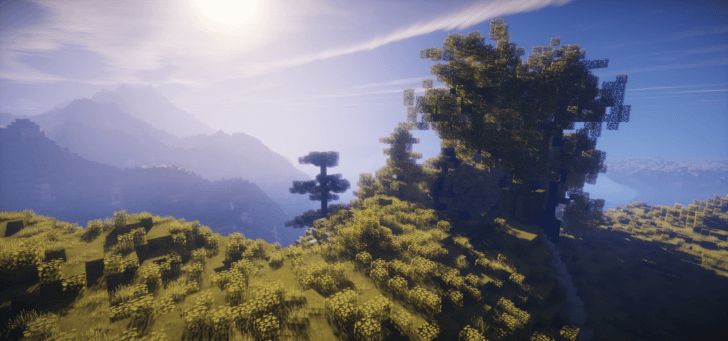
We are talking about the Ebin shader pack for Minecraft, the content of which is aimed solely at changing the visual aspect of the sun shadows. One can distinguish a great number of changes, but the most practical approach will be personal testing. Are you ready to go on this adventure? Then we suggest that you do not waste time and use the new shaders.

How to install a shader:
First step: download the shader pack from the link below.
Second step: Unzip the downloaded archive and copy the Ebin folder along the path c:\Users\User\AppData\Roaming\.minecraft\resourcepacks\(if this folder does not exist, create it yourself) (For Windows)
Third step: In the game, go to Settings, then to Resource Pack. There, click on the icon in the left list for a new shader package.




Comments (55)