Fog Remover for Minecraft 1.15.2
 If you are a connoisseur of the atmosphere in games, you should necessarily use a variety of interesting shader packs. To begin with, we recommend that you use the Fog Remover pack for Minecraft that affects the in-game shadows.
If you are a connoisseur of the atmosphere in games, you should necessarily use a variety of interesting shader packs. To begin with, we recommend that you use the Fog Remover pack for Minecraft that affects the in-game shadows.
And if, at first, it will seem that this has not so good impact on the game experience, just enjoy the updated environment, and you will immediately feel all the splendor of the modder's work. Now the world will become much better, you will be able to take a sober look at all your new features and just enjoy the favorable game atmosphere. We wish you pleasant adventures!
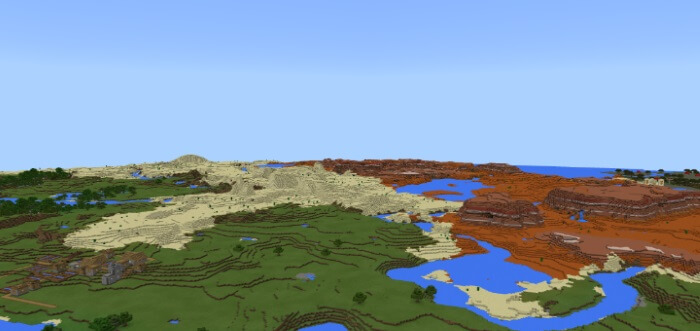
How to install a shader:
First step: download the shader pack from the link below.
Second step: Unzip the downloaded archive and copy the Fog Remover folder along the path c:\Users\User\AppData\Roaming\.minecraft\resourcepacks\(if this folder does not exist, create it yourself) (For Windows)
Third step: In the game, go to Settings, then to Resource Pack. There, click on the icon in the left list for a new shader package.




Comments (0)