Jelly World for Minecraft 1.15.2
 The Jelly World for Minecraft is a rather unusual environment that will allow you to experience all the changes right during your journey. The fact is that now your main character will move around the world in such a way as if there is a large amount of jelly around.
The Jelly World for Minecraft is a rather unusual environment that will allow you to experience all the changes right during your journey. The fact is that now your main character will move around the world in such a way as if there is a large amount of jelly around.
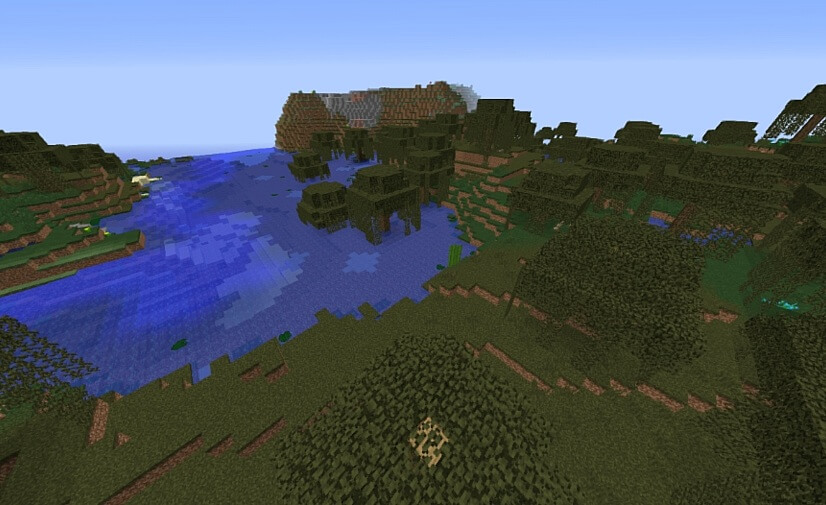
It sounds at least unusual and specific, and we agree with this, but users may have very diverse demands. Therefore, so that you can determine the focus of your interests, just use this shader pack, and you can enjoy the game. We wish you good luck!
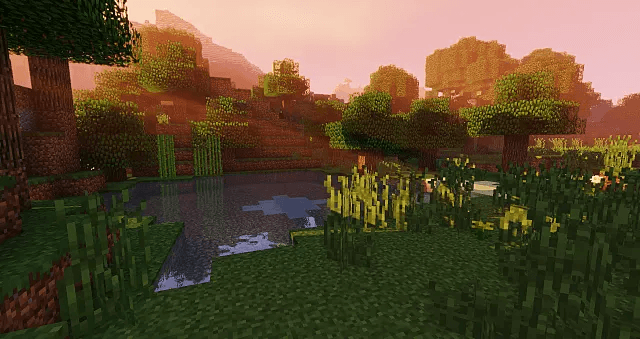
How to install a shader:
First step: download the shader pack from the link below.
Second step: Unzip the downloaded archive and copy the Jelly World folder along the path c:\Users\User\AppData\Roaming\.minecraft\resourcepacks\(if this folder does not exist, create it yourself) (For Windows)
Third step: In the game, go to Settings, then to Resource Pack. There, click on the icon in the left list for a new shader package.




Comments (2)