Kappa for Minecraft 1.15.2
 Among the numerous shaders, large-scale mods are especially noteworthy. One of these is the Kappa shader for Minecraft, which features a whole new level of visual design. The modder has put a lot of effort into creating such perfection.
Among the numerous shaders, large-scale mods are especially noteworthy. One of these is the Kappa shader for Minecraft, which features a whole new level of visual design. The modder has put a lot of effort into creating such perfection.

He has worked on almost every available element, beginning with water quality and ending with lighting and shadows. All this will allow you to have a good time and enjoy each moment of your adventure. However, one thing should be noted in this regard — all this beauty will require a powerful PC; otherwise, you will have to suffer from low performance. We wish you good luck!
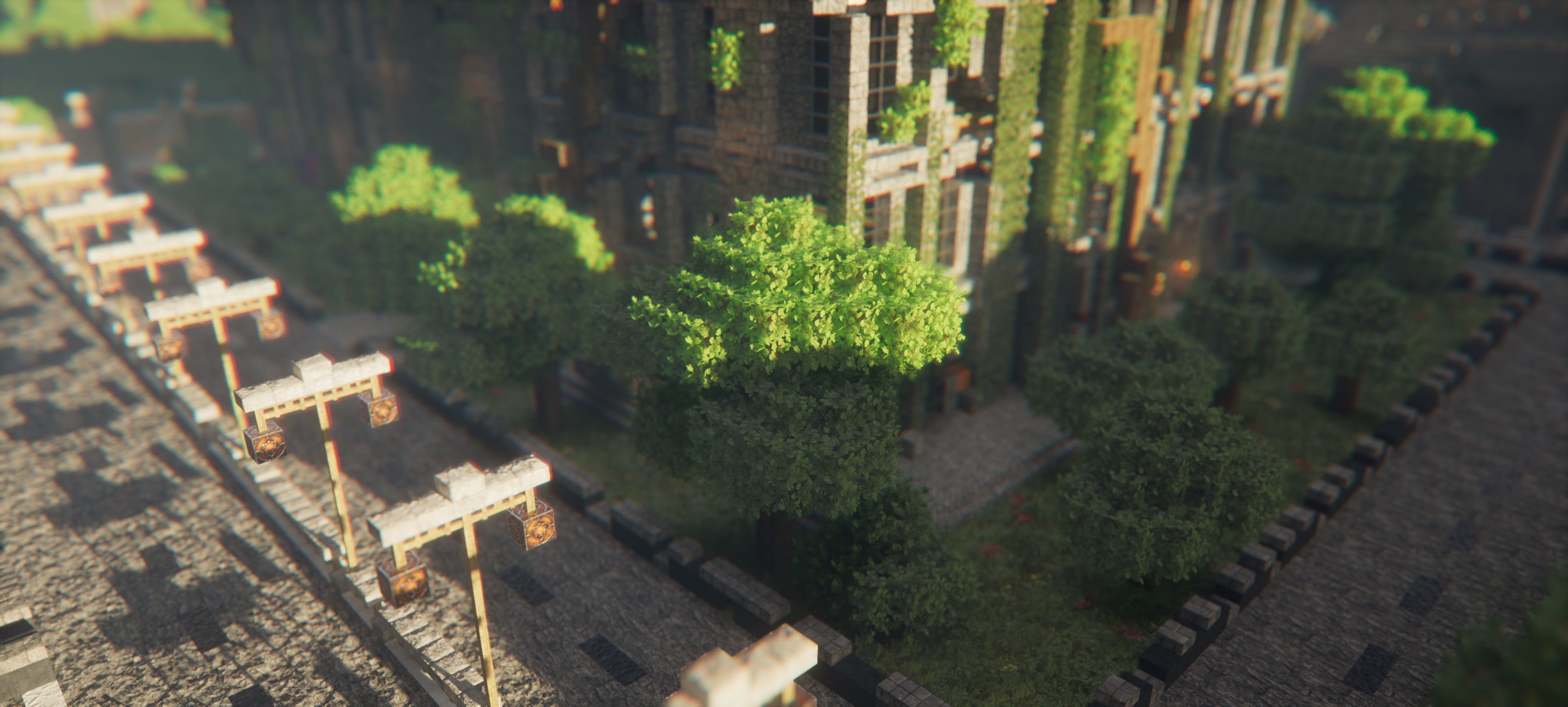
How to install a shader:
First step: download the shader package from the link below.
Second step: Unpack the downloaded archive and copy the Kappa folder to c:\Users\User\AppData\Roaming\.minecraft\resourcepacks\(if this folder does not exist, create it yourself) (For Windows)
Third step: In the game, go to Settings, then to Resource Packs. There, click on the icon in the left list of the new shader package.




Comments (0)