LexShino for Minecraft 1.15.2
 LexShino for Minecraft is a shader set focused exclusively on ensuring pleasant adventures. Thanks to the modder’s work, you will have the opportunity to evaluate the rendering range and new lighting, which will allow you to easily get a lot of new impressions.
LexShino for Minecraft is a shader set focused exclusively on ensuring pleasant adventures. Thanks to the modder’s work, you will have the opportunity to evaluate the rendering range and new lighting, which will allow you to easily get a lot of new impressions.
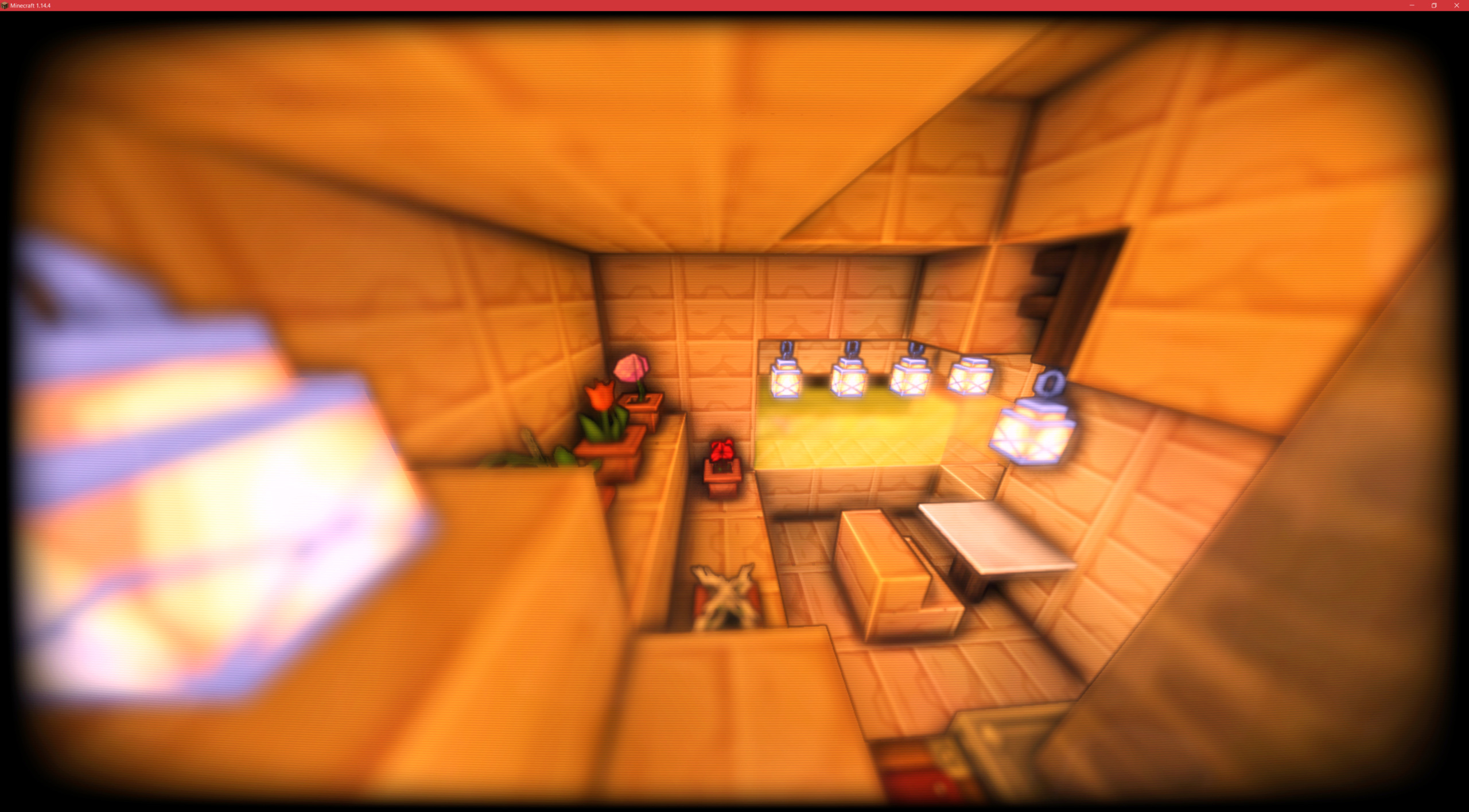
This interactive world will please you not only with various innovations but also with a visually improved version of the environment. You will now be very glad to travel around the game world and enjoy the new features. The interactive world will indeed be transformed for the better and strike you with new colors and vividness.
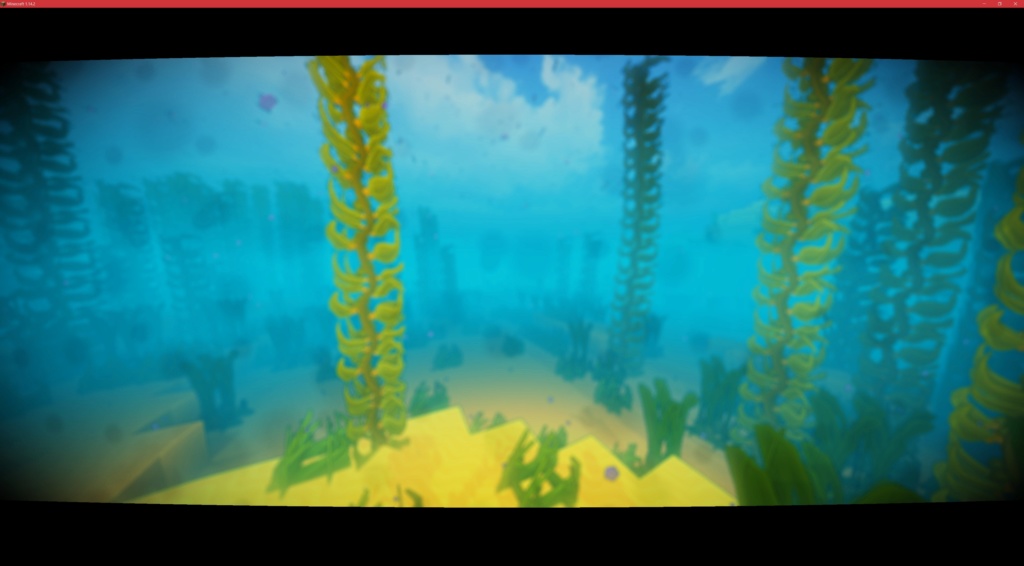
How to install a shader:
First step: download the shader package from the link below.
Second step: Unpack the downloaded archive and copy the LexShino folder to c:\Users\User\AppData\Roaming\.minecraft\resourcepacks\(if this folder does not exist, create it yourself) (For Windows)
Third step: In the game, go to Settings, then to Resource Packs. There, click on the icon in the left list of the new shader package.




Comments (0)