MrMeep_x3 for Minecraft 1.15.2
 MrMeepx3 for Minecraft is an add-on that offers to take advantage of wholly new shaders and add them to the expanses of your favorite game. But do not rush with your decisions too much — it is better to realize all your new visual advantages.
MrMeepx3 for Minecraft is an add-on that offers to take advantage of wholly new shaders and add them to the expanses of your favorite game. But do not rush with your decisions too much — it is better to realize all your new visual advantages.

The modder has been able to work on thunderbolts, make corrections regarding the visual design of the sky, and improve the appearance of the water surface. All this will allow you to take a fresh look at the game world, enjoy new impressions and emotions, and discover new points with incredible views. Do not be afraid of thunderbolts, as they have become bright and surprising.
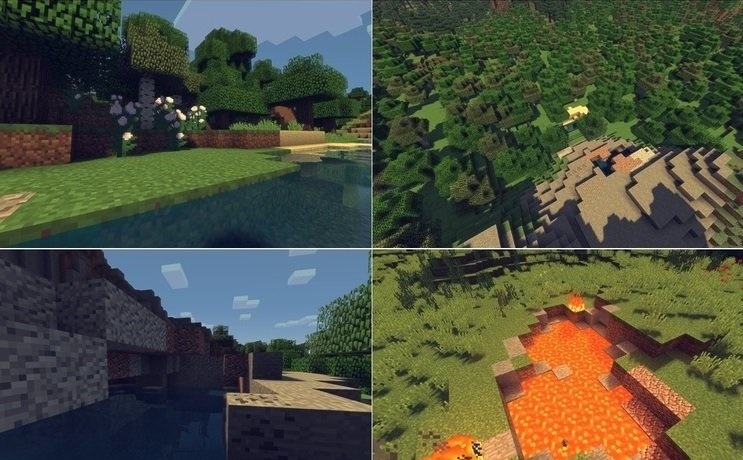
How to install a shader:
First step: download the shader package from the link below.
Second step: Unpack the downloaded archive and copy the MrMeep_x3 folder to c:\Users\User\AppData\Roaming\.minecraft\resourcepacks\(if this folder does not exist, create it yourself) (For Windows)
Third step: In the game, go to Settings, then to Resource Packs. There, click on the icon in the left list of the new shader package.




Comments (5)