Naelego's Cel for Minecraft 1.15.2
 The users by no means always actively engaged in improving the appearance of the familiar world. At times many of them have an inclination for the experiments, and one of these is the Naelego's Cel shader for Minecraft. It is notable for the fact that now the game world will not have a familiar design but the sketch format.
The users by no means always actively engaged in improving the appearance of the familiar world. At times many of them have an inclination for the experiments, and one of these is the Naelego's Cel shader for Minecraft. It is notable for the fact that now the game world will not have a familiar design but the sketch format.
This is a simplified design form that gives objects a cartoon appearance and necessary black outline of all available borders. You will have to put a lot of effort and try to achieve a good result in terms of new impressions as it will be quite difficult to get used to such a design the first time. Have a nice game!
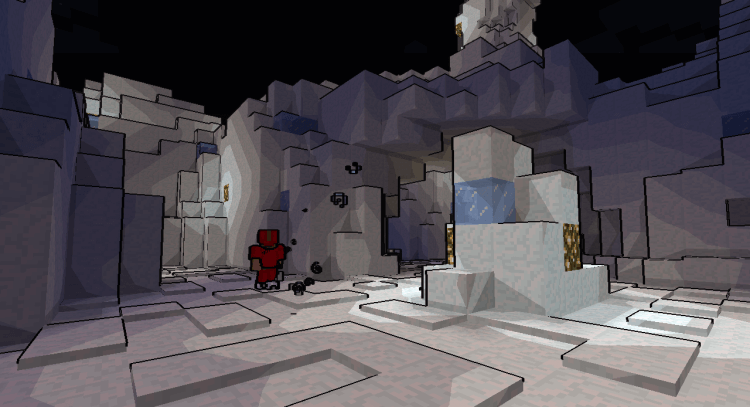
How to install a shader:
First step: download the shader pack from the link below.
Second step: Unzip the downloaded archive and copy the Naelego's Cel folder along the path c:\Users\User\AppData\Roaming\.minecraft\resourcepacks\(if this folder does not exist, create it yourself) (For Windows)
Third step: In the game, go to Settings, then to Resource Pack. There, click on the icon in the left list for a new shader package.




Comments (7)