NVShader for Minecraft 1.15.2
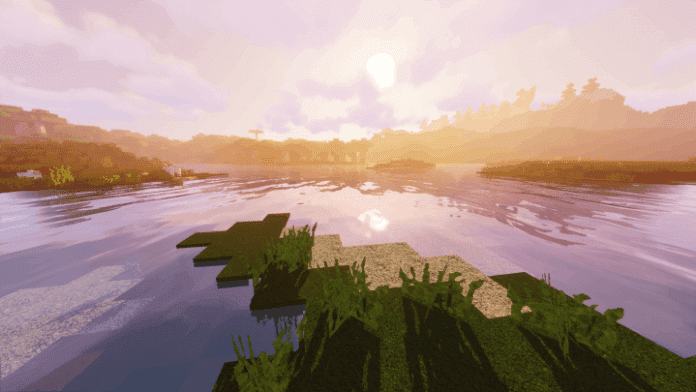 It's time to make the game much brighter and add a lot of glare to it. To do this, it will be enough just to use the NVShader Shader for Minecraft that promises to be not only unique but also interesting. Thus, now the in-game color scheme will be changed, there will be a lot of clearances, not to mention the high element of realism in all this.
It's time to make the game much brighter and add a lot of glare to it. To do this, it will be enough just to use the NVShader Shader for Minecraft that promises to be not only unique but also interesting. Thus, now the in-game color scheme will be changed, there will be a lot of clearances, not to mention the high element of realism in all this.
It will be enough just to stop for a while in the game and look around, evaluate everything, and try to feel the entire amount of work that the designer has accomplished. We are sure that you will like these improvements and want to stay in this world. The modder did everything for his improvement to be remembered forever.

How to install a shader:
First step: download the shader pack from the link below.
Second step: Unzip the downloaded archive and copy the NVShader folder along the path c:\Users\User\AppData\Roaming\.minecraft\resourcepacks\(if this folder does not exist, create it yourself) (For Windows)
Third step: In the game, go to Settings, then to Resource Pack. There, click on the icon in the left list for a new shader package.




Comments (3)