Ronin Knox Apocalypse for Minecraft 1.15.2
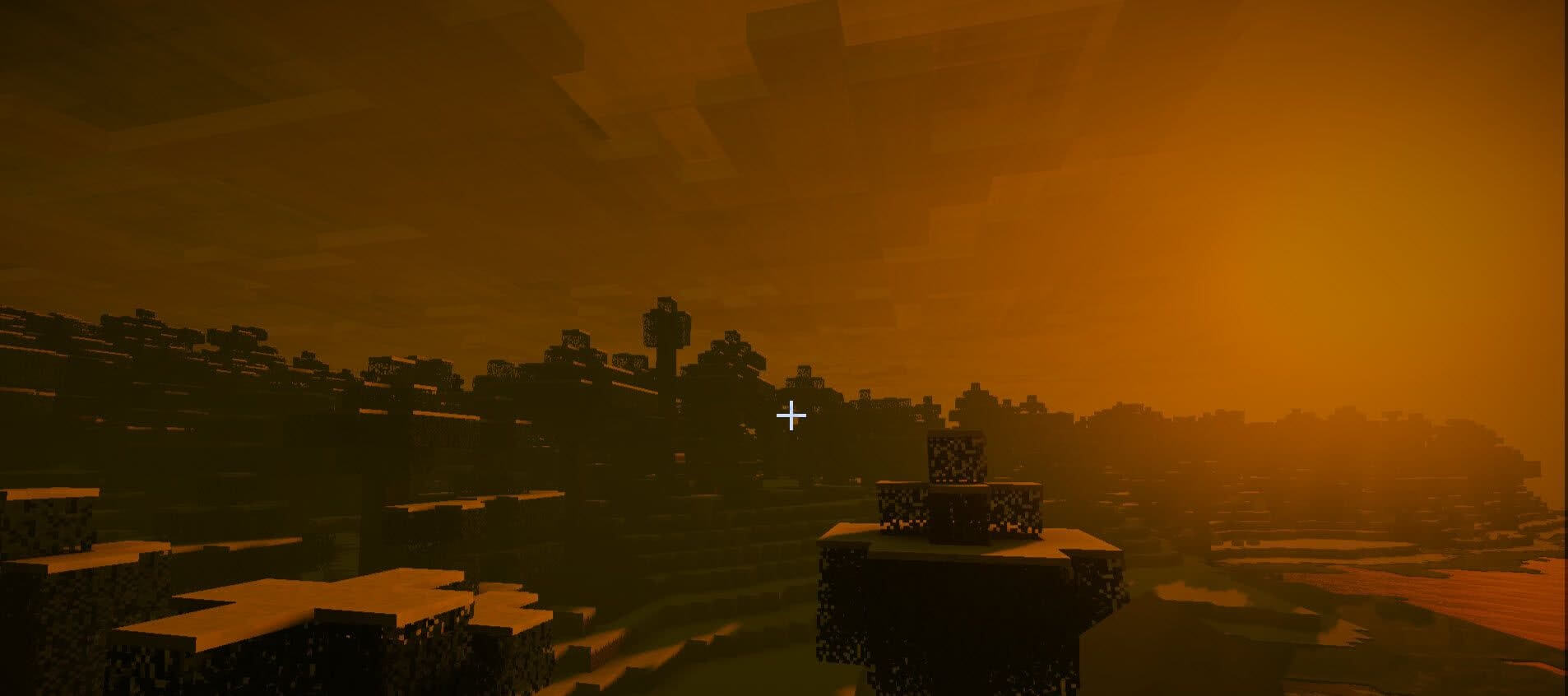 While we have often encountered the fact that the game fans created unique expanses focusing on the color brightness and saturation, today you will have the opportunity to take a different look at this matter. It will be enough to use the Ronin Knox Apocalypse shader pack for Minecraft that will allow you to bring some dark colors and gloom to the game.
While we have often encountered the fact that the game fans created unique expanses focusing on the color brightness and saturation, today you will have the opportunity to take a different look at this matter. It will be enough to use the Ronin Knox Apocalypse shader pack for Minecraft that will allow you to bring some dark colors and gloom to the game.
This greatly affects the atmosphere and the game perception, so you should certainly not neglect such an improvement. We suggest that you first identify your interests and try to use all these improvements correctly. We wish you good luck and a good mood!

How to install a shader:
First step: download the shader pack from the link below.
Second step: Unzip the downloaded archive and copy the Ronin Knox Apocalypse folder along the path c:\Users\User\AppData\Roaming\.minecraft\resourcepacks\(if this folder does not exist, create it yourself) (For Windows)
Third step: In the game, go to Settings, then to Resource Pack. There, click on the icon in the left list for a new shader package.




Comments (0)