SEUS 11 for Minecraft 1.15.2
 SEUS 11 for Minecraft is a unique shader that allows you to enjoy the favorable atmosphere and unique design of the game environment without any problems. It is virtually the largest shader that is constantly being improved and updated with new improvement options.
SEUS 11 for Minecraft is a unique shader that allows you to enjoy the favorable atmosphere and unique design of the game environment without any problems. It is virtually the largest shader that is constantly being improved and updated with new improvement options.
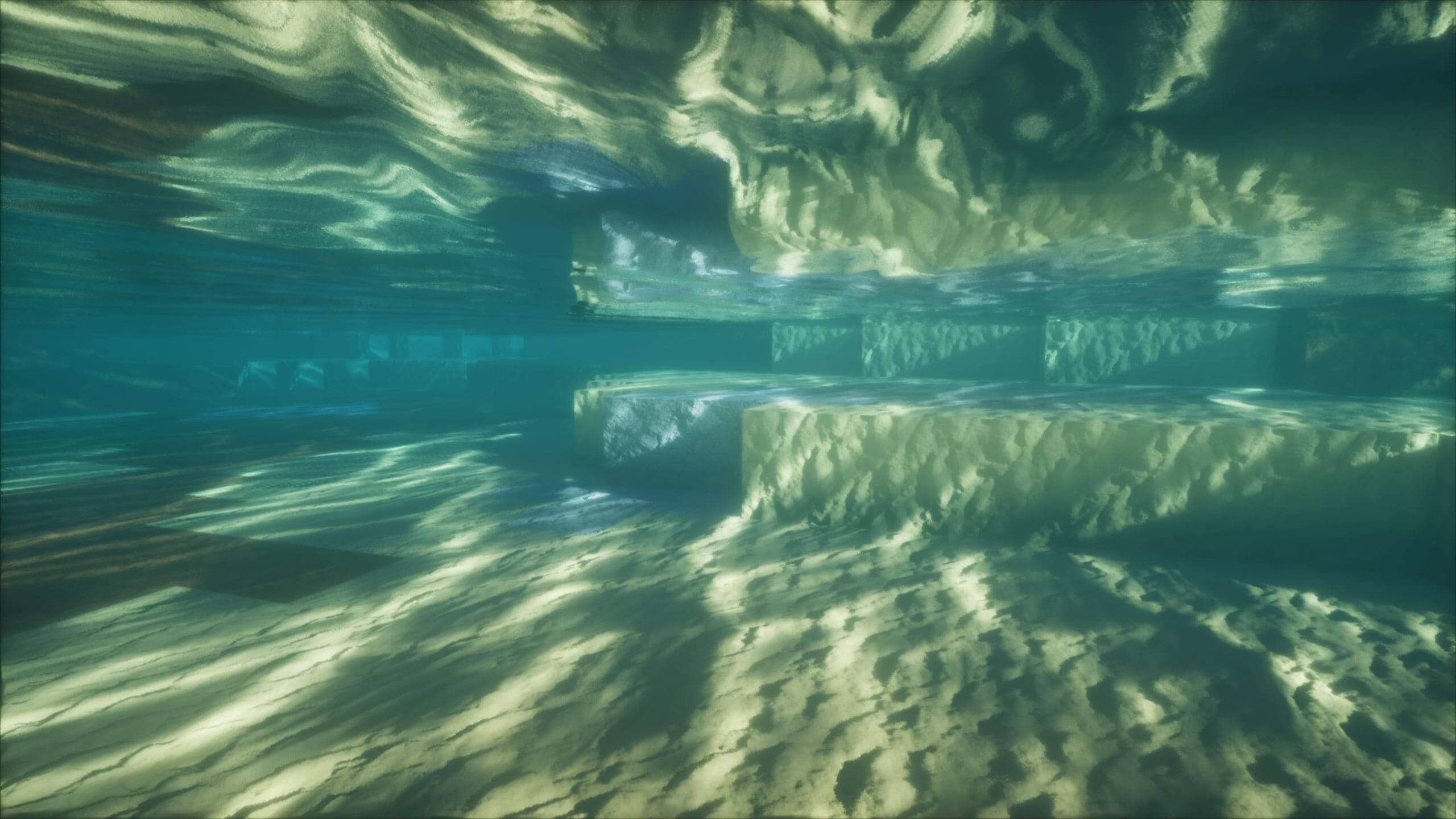
You will be able to find out a huge variety of innovations in the form of a wet surface after rain or of a variety of weather events. You just need to install this shader and start carefully exploring every corner of your new universe. Thanks to this improvement, the world can become much better than it was before.

How to install a shader:
First step: download the shader pack from the link below.
Second step: Unzip the downloaded archive and copy the SEUS 11 folder along the path c:\Users\User\AppData\Roaming\.minecraft\resourcepacks\(if this folder does not exist, create it yourself) (For Windows)
Third step: In the game, go to Settings, then to Resource Pack. There, click on the icon in the left list for a new shader package.




Comments (28)