SEUS Path Tracing for Minecraft 1.15.2
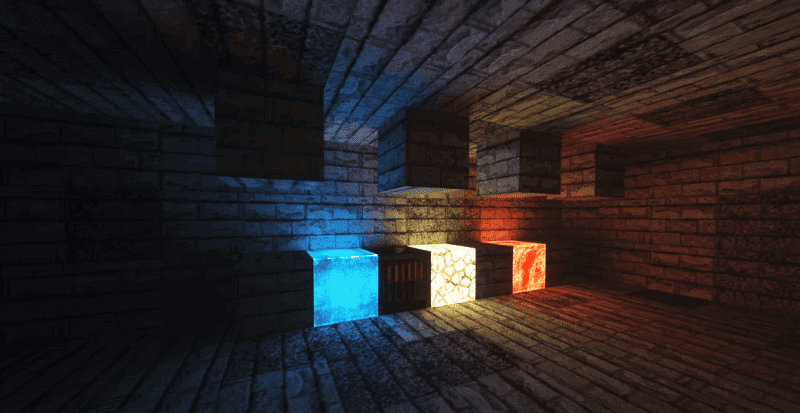 Who would have thought that the players will be able to use the truly unique shader options so soon? For example, today we suggest that you pay attention to the SEUS Path Tracing shader for Minecraft that offers modern technologies for improvement.
Who would have thought that the players will be able to use the truly unique shader options so soon? For example, today we suggest that you pay attention to the SEUS Path Tracing shader for Minecraft that offers modern technologies for improvement.

The fact is that the modder tried to add to the game a well-known version of the tray racing effect. Of course, this kind of lighting requires a huge amount of resources, but if your PC is ready to cope with this, the result will be just fantastic. You just need to test our offer and see it all for yourself.

How to install a shader:
First step: download the shader pack from the link below.
Second step: Unzip the downloaded archive and copy the SEUS Path Tracing folder along the path c:\Users\User\AppData\Roaming\.minecraft\resourcepacks\(if this folder does not exist, create it yourself) (For Windows)
Third step: In the game, go to Settings, then to Resource Pack. There, click on the icon in the left list for a new shader package.




Comments (9)