Skylec for Minecraft 1.15.2
 While improving the game world, one should keep in mind that not all shaders imply a thorough transformation. Thus, if you consider using the Skylec add-on for Minecraft, you will be able to enjoy not only various volumetric clouds but also a whole new level of lighting quality, soft shadows, and the reworked light sources that will look differently in a dark environment.
While improving the game world, one should keep in mind that not all shaders imply a thorough transformation. Thus, if you consider using the Skylec add-on for Minecraft, you will be able to enjoy not only various volumetric clouds but also a whole new level of lighting quality, soft shadows, and the reworked light sources that will look differently in a dark environment.

All this will allow not only to have a good time but also to get the opportunity to actively use all this to improve the game atmosphere. The main thing to remember is that the new content is quite limited in terms of shaders, so you should not expect something global.
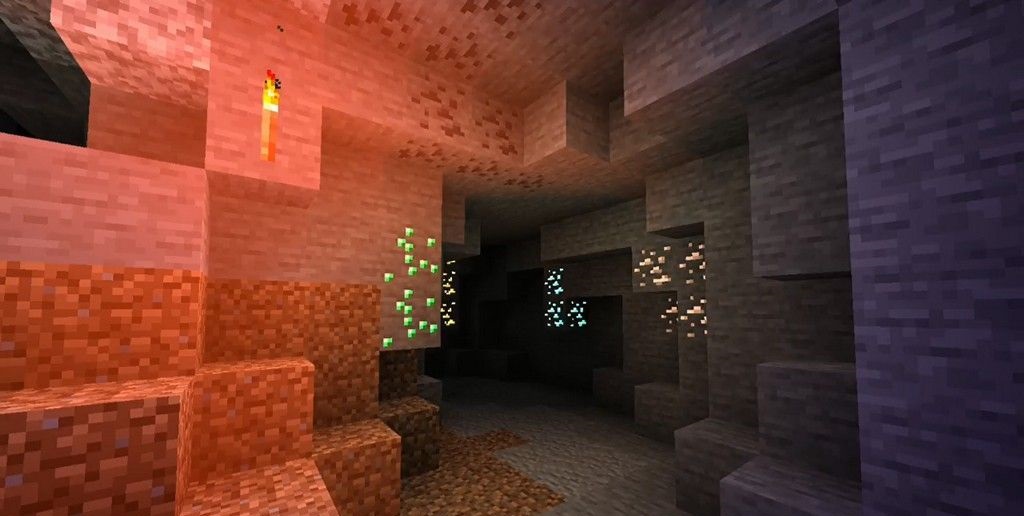
How to install a shader:
First step: download the shader package from the link below.
Second step: Unpack the downloaded archive and copy the Skylec folder to c:\Users\User\AppData\Roaming\.minecraft\resourcepacks\(if this folder does not exist, create it yourself) (For Windows)
Third step: In the game, go to Settings, then to Resource Packs. There, click on the icon in the left list of the new shader package.




Comments (0)