Super Duper Vanilla for Minecraft 1.15.2
 If you like to pleasantly travel around the Minecraft world, we suggest you use the Super Duper Vanilla add-on for Minecraft. Thanks to this improvement, you can expect wholly new opportunities regarding your adventures.
If you like to pleasantly travel around the Minecraft world, we suggest you use the Super Duper Vanilla add-on for Minecraft. Thanks to this improvement, you can expect wholly new opportunities regarding your adventures.

This time you will have a chance not only to have a good time but also to appreciate a whole new environment, implemented thanks to the complete reworking of shadows. The modder has tried to rework everything as much as possible, so you will just need to be attentive and not rushing with your decisions. It remains only to suggest that you go on a new adventure and get the most out of the gameplay.
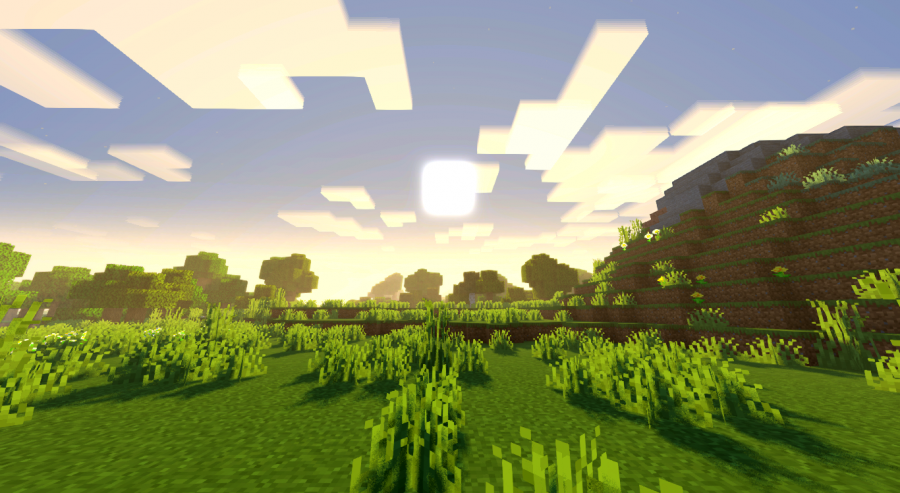
How to install a shader:
First step: download the shader package from the link below.
Second step: Unpack the downloaded archive and copy the Super Duper Vanilla folder to c:\Users\User\AppData\Roaming\.minecraft\resourcepacks\(if this folder does not exist, create it yourself) (For Windows)
Third step: In the game, go to Settings, then to Resource Packs. There, click on the icon in the left list of the new shader package.




Comments (4)