Super Secret Settings for Minecraft 1.15.2
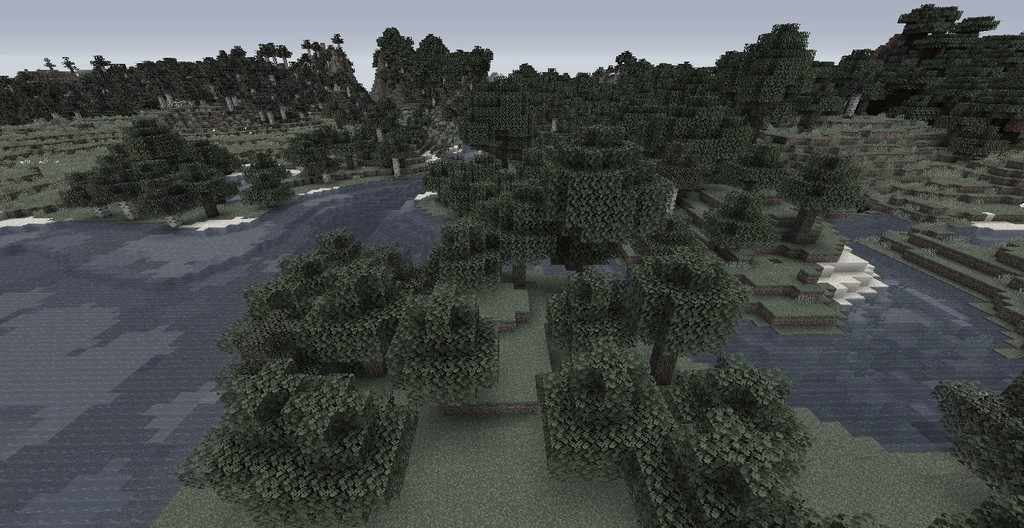 Super Secret Settings for Minecraft is an add-on that grants access to the hidden shader settings that were available in the initial versions of the game but have been subsequently removed. The players have now managed to get them back, so do not waste time and just start testing.
Super Secret Settings for Minecraft is an add-on that grants access to the hidden shader settings that were available in the initial versions of the game but have been subsequently removed. The players have now managed to get them back, so do not waste time and just start testing.
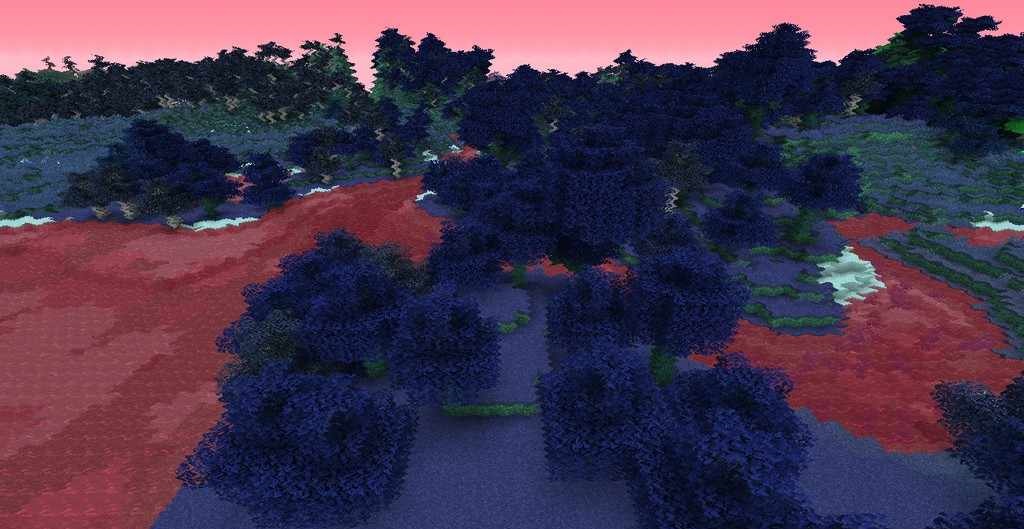
The uniqueness of these shaders lies in the fact that you will be able to change the shaders’ settings right in the game without having to install them and restarting the application. Even though they cannot boast high detail level and advanced effects, they will favorably affect the entire adventure and the game atmosphere. So, be sure to visit this unique world and enjoy the available adventures.
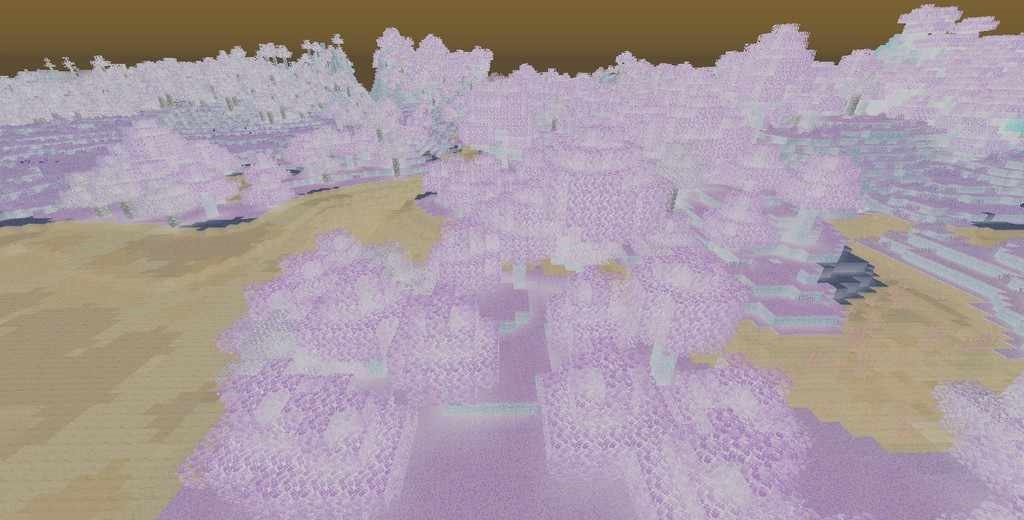
How to install a shader:
First step: download the shader package from the link below.
Second step: Unpack the downloaded archive and copy the Super Secret Settings folder to c:\Users\User\AppData\Roaming\.minecraft\resourcepacks\(if this folder does not exist, create it yourself) (For Windows)
Third step: In the game, go to Settings, then to Resource Packs. There, click on the icon in the left list of the new shader package.




Comments (1)