Tea for Minecraft 1.15.2
 Tea for Minecraft is an update of the game shaders, which will now look much better than the original ones. It should be noted from the outset that this add-on is focused exclusively on the vanilla game version. So, you should be ready for new impressions and visual combinations.
Tea for Minecraft is an update of the game shaders, which will now look much better than the original ones. It should be noted from the outset that this add-on is focused exclusively on the vanilla game version. So, you should be ready for new impressions and visual combinations.

The modder has tried to work on each aspect and improved everything as much as his experience allowed him. At least pleasant animations of grass and foliage, new clouds with settings, and the sharpness adjustment option will be available to you. All this will give you a lot of impressions and opportunities, so do not waste time and just go on an adventure that will surely please you. We wish you success!
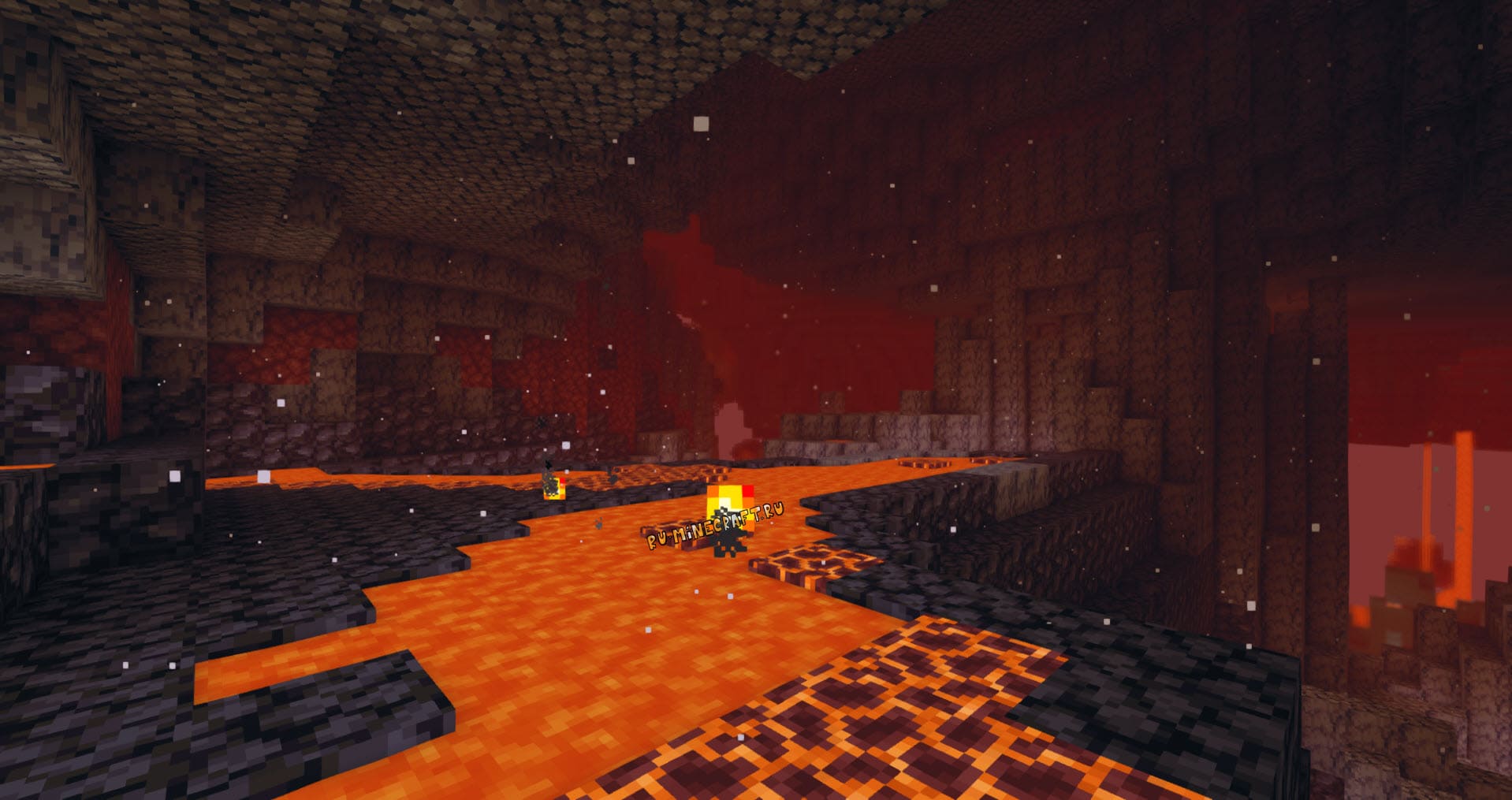
How to install a shader:
First step: download the shader package from the link below.
Second step: Unpack the downloaded archive and copy the Tea folder to c:\Users\User\AppData\Roaming\.minecraft\resourcepacks\(if this folder does not exist, create it yourself) (For Windows)
Third step: In the game, go to Settings, then to Resource Packs. There, click on the icon in the left list of the new shader package.




Comments (0)