Voyager for Minecraft 1.15.2
 It's time to improve the in-game graphical design and apply the Voyager shader for Minecraft. Thanks to this improvement, you will be able to significantly increase the overall graphics level and enjoy each available moment of a new adventure. Take special note of water and weather events – they have changed the most.
It's time to improve the in-game graphical design and apply the Voyager shader for Minecraft. Thanks to this improvement, you will be able to significantly increase the overall graphics level and enjoy each available moment of a new adventure. Take special note of water and weather events – they have changed the most.

Therefore, we suggest that you do not waste much time and just start to actively act gradually achieving a good result. Now the game environment will be much better than you imagine so do not waste time and go to explore the updated expanses.
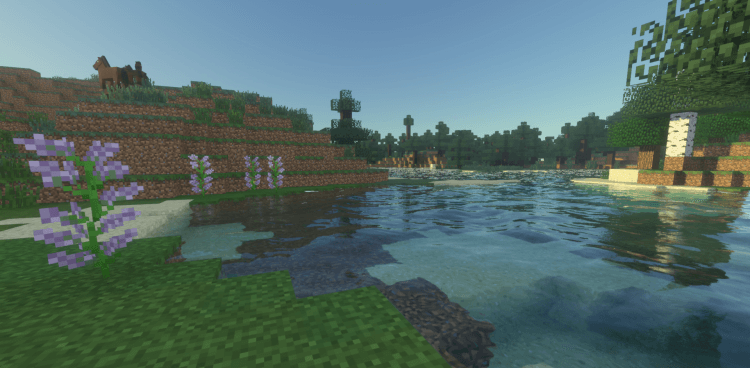
How to install a shader:
First step: download the shader pack from the link below.
Second step: Unzip the downloaded archive and copy the Voyager folder along the path c:\Users\User\AppData\Roaming\.minecraft\resourcepacks\(if this folder does not exist, create it yourself) (For Windows)
Third step: In the game, go to Settings, then to Resource Pack. There, click on the icon in the left list for a new shader package.




Comments (7)