Windom for Minecraft 1.15.2
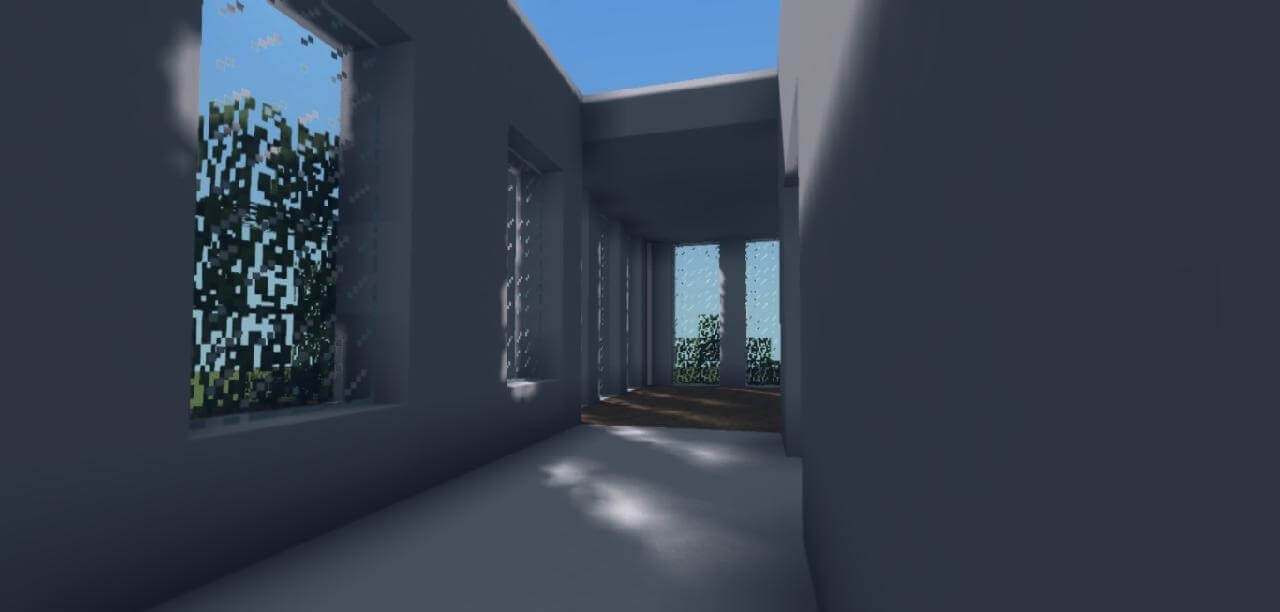 The main criteria for choosing improvements among the shaders are optimization and performance. Therefore, as a vivid example, we would like to offer you to apply the Windom shader for Minecraft that changes the lighting, improves shadows, adds a new blur effect, and affects other aspects of the adventure.
The main criteria for choosing improvements among the shaders are optimization and performance. Therefore, as a vivid example, we would like to offer you to apply the Windom shader for Minecraft that changes the lighting, improves shadows, adds a new blur effect, and affects other aspects of the adventure.

Do not worry – the designer knows his job perfectly so the game world will become better, while the performance itself will not suffer. And this means that you should not waste time and just start to actively act noticing all the best aspects of this update for yourself. Have a nice game!

How to install a shader:
First step: download the shader pack from the link below.
Second step: Unzip the downloaded archive and copy the Windom folder along the path c:\Users\User\AppData\Roaming\.minecraft\resourcepacks\(if this folder does not exist, create it yourself) (For Windows)
Third step: In the game, go to Settings, then to Resource Pack. There, click on the icon in the left list for a new shader package.




Comments (9)