Youtuber Dream for Minecraft 1.15.2
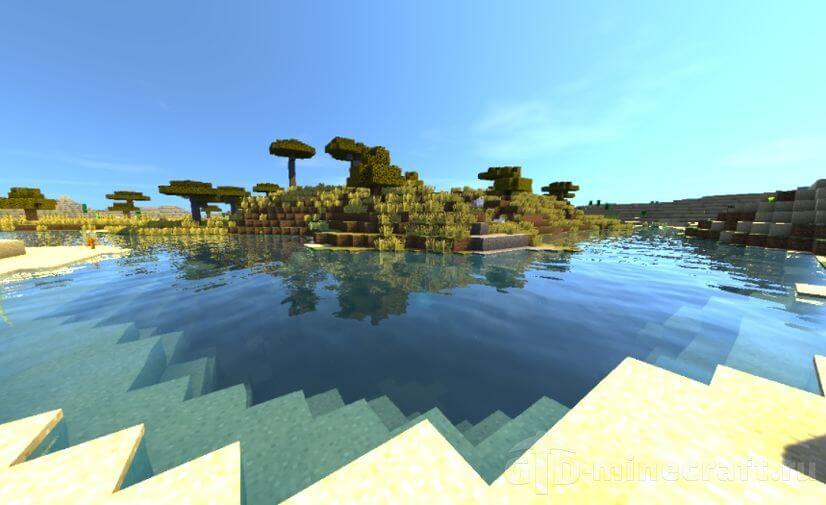 Who would have thought that the modders will often devote time to work on their creations and even offer unique options? For instance, today every game blogger will have the opportunity to install the Youtuber Dream shaders for Minecraft that will surely become the basis for a pleasant pastime.
Who would have thought that the modders will often devote time to work on their creations and even offer unique options? For instance, today every game blogger will have the opportunity to install the Youtuber Dream shaders for Minecraft that will surely become the basis for a pleasant pastime.
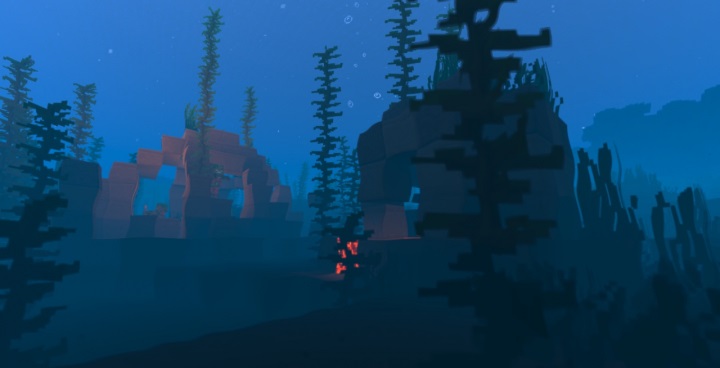
Thanks to these changes, you won't have to worry about what your video will look like or what format will be used by default. You will just need to evaluate all these features, and you will be able to enjoy a beautiful game. We wish you a pleasant adventure!

How to install a shader:
First step: download the shader pack from the link below.
Second step: Unzip the downloaded archive and copy the Youtuber Dream folder along the path c:\Users\User\AppData\Roaming\.minecraft\resourcepacks\(if this folder does not exist, create it yourself) (For Windows)
Third step: In the game, go to Settings, then to Resource Pack. There, click on the icon in the left list for a new shader package.




Comments (11)