BBEPC for Minecraft 1.16.1
 To make the in-game weather more pleasant and realistic, we suggest you use the BBEPC 1.16.1 shader for Minecraft. Thanks to it, you will be able to focus on your new opportunities and enjoy each moment of the adventure.
To make the in-game weather more pleasant and realistic, we suggest you use the BBEPC 1.16.1 shader for Minecraft. Thanks to it, you will be able to focus on your new opportunities and enjoy each moment of the adventure.

But do not act hastily — the weather events can be very different, and it is worth spending a considerable time enjoying each of them. The game atmosphere will deepen significantly, providing you with the opportunity to enjoy each moment and get an unreal charge of positive emotions. The modder did a good job of changing the shaders, so after trying them once, it will be difficult to abandon using them.
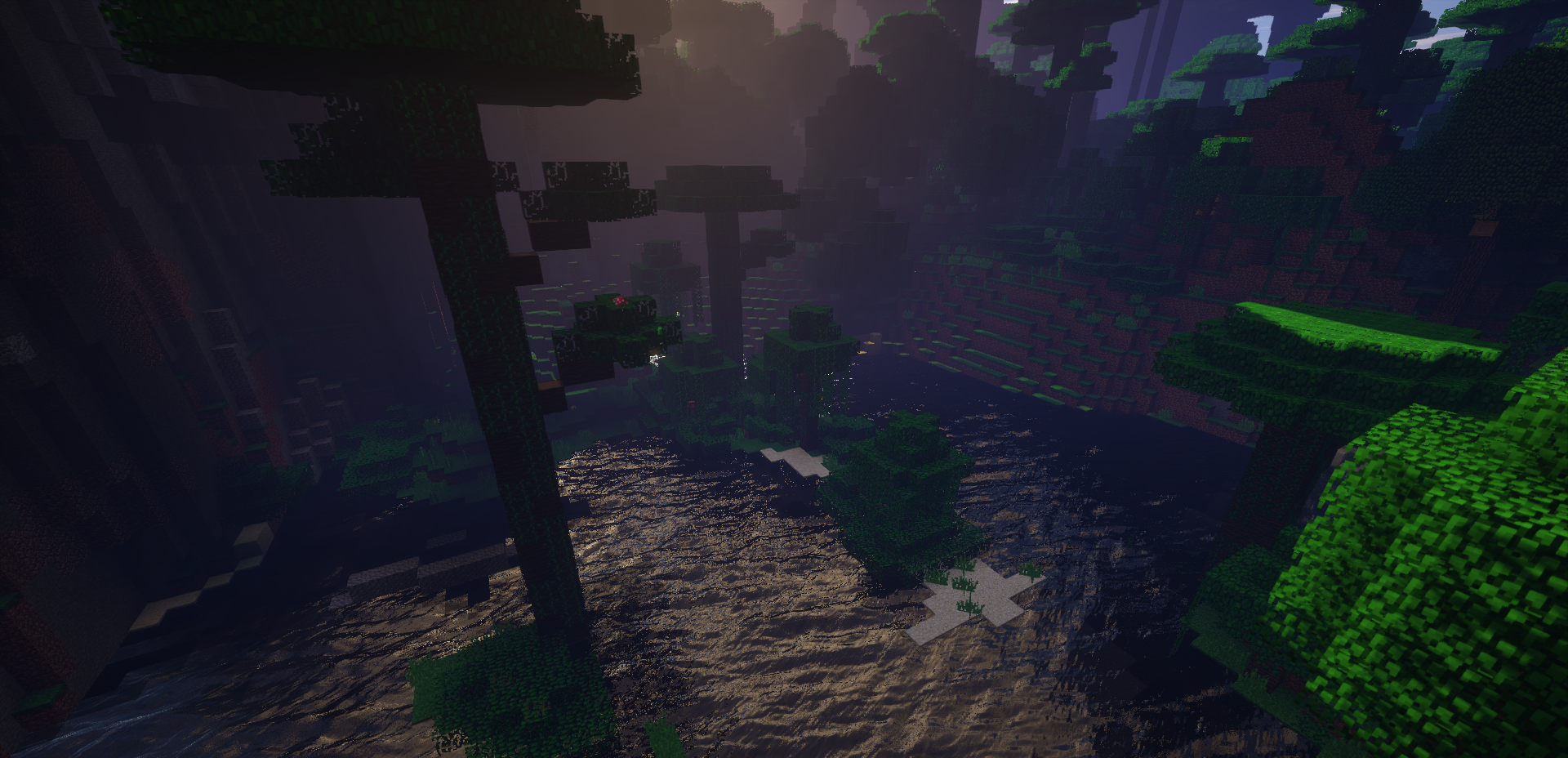
How to install a shader:
First step: download the shader package from the link below.
Second step: Unpack the downloaded archive and copy the BBEPC folder to c:\Users\User\AppData\Roaming\.minecraft\resourcepacks\(if this folder does not exist, create it yourself) (For Windows)
Third step: In the game, go to Settings, then to Resource Packs. There, click on the icon in the left list of the new shader package.




Comments (2)