Beyond Belief Vanilla for Minecraft 1.16.1
 If you like to improve the world around you, we suggest you pay attention to the Beyond Belief Vanilla Shaders shader for Minecraft. It is a whole pack of shaders that not only can be useful but also are extremely beautiful. Thanks to these improvements, you will know exactly what to explore and where to go in this unusual adventure.
If you like to improve the world around you, we suggest you pay attention to the Beyond Belief Vanilla Shaders shader for Minecraft. It is a whole pack of shaders that not only can be useful but also are extremely beautiful. Thanks to these improvements, you will know exactly what to explore and where to go in this unusual adventure.

Please note that the modder has tried to improve all the available shaders, most of which are major and completely changing the environment. In short, you will be glad to see a completely new and updated world. We wish you nice walks and a good mood.
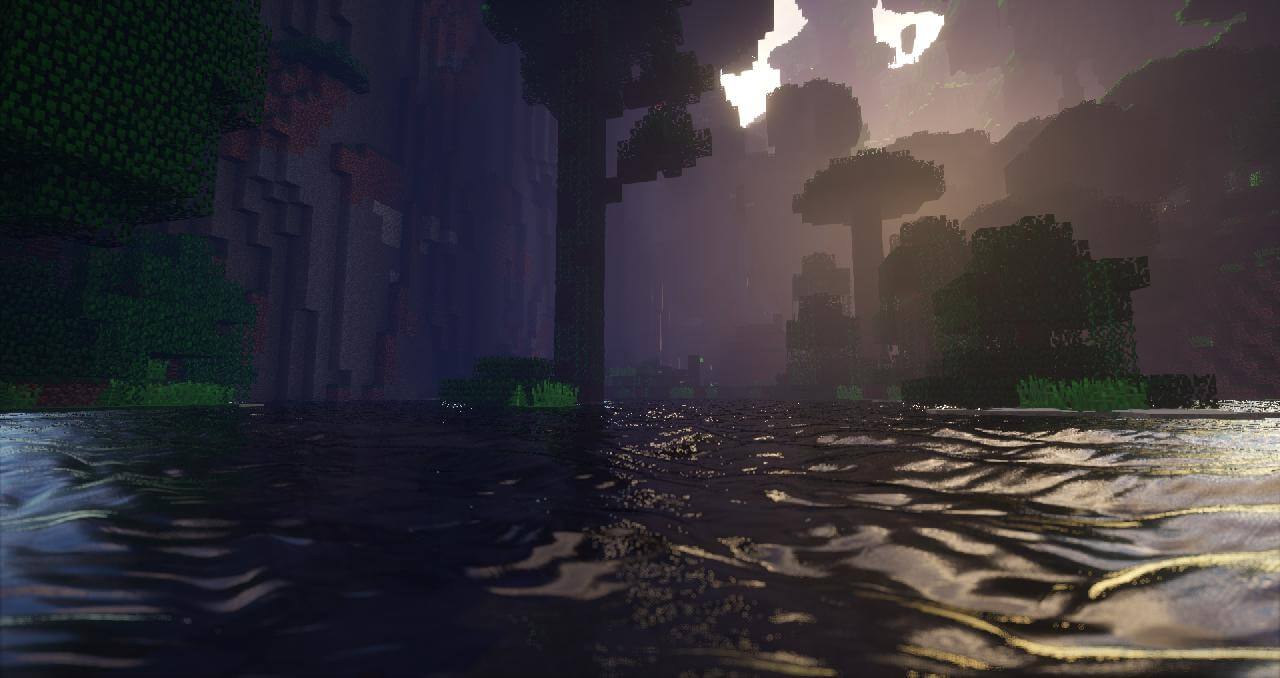
How to install a shader:
First step: download the shader pack from the link below.
Second step: Unzip the downloaded archive and copy the Beyond Belief Vanilla folder along the path c:\Users\User\AppData\Roaming\.minecraft\resourcepacks\(if this folder does not exist, create it yourself) (For Windows)
Third step: In the game, go to Settings, then to Resource Pack. There, click on the icon in the left list for a new shader package.




Comments (4)