Docteur Dreads for Minecraft 1.16.1
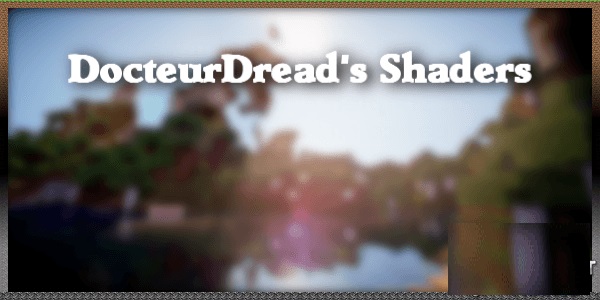 Weak PCs often become a problem for many players so today we want to fix this situation a bit. It will be enough just to use the Docteur Dreads 1.16.1 improvement for Minecraft. This add-on will open up completely new possibilities in terms of active traveling and playing, which will not require powerful hardware but will please you with high-quality lighting.
Weak PCs often become a problem for many players so today we want to fix this situation a bit. It will be enough just to use the Docteur Dreads 1.16.1 improvement for Minecraft. This add-on will open up completely new possibilities in terms of active traveling and playing, which will not require powerful hardware but will please you with high-quality lighting.

Just take your time during your adventure and enjoy the updated game atmosphere. It remains only to take the first step, and you can hit the road.

How to install a shader:
First step: download the shader pack from the link below.
Second step: Unzip the downloaded archive and copy the Docteur Dreads folder along the path c:\Users\User\AppData\Roaming\.minecraft\resourcepacks\(if this folder does not exist, create it yourself) (For Windows)
Third step: In the game, go to Settings, then to Resource Pack. There, click on the icon in the left list for a new shader package.




Comments (2)