DSR for Minecraft 1.16.1
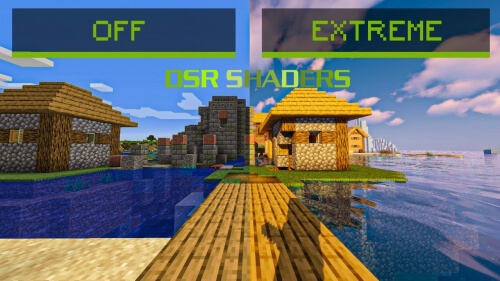 If you like high-quality game enhancements, we suggest that you pay attention to an improvement called DSR 1.16.1 for Minecraft. Its special feature is that now you will be able to fuse several visual improvements into one. For example, what about combining the enhancement of shadows and reflections?
If you like high-quality game enhancements, we suggest that you pay attention to an improvement called DSR 1.16.1 for Minecraft. Its special feature is that now you will be able to fuse several visual improvements into one. For example, what about combining the enhancement of shadows and reflections?
Or perhaps you like the simultaneous use of blur and an additional realistic environment effect? All this will now be available to you for active application — it remains only to use all your opportunities correctly and strive for a good result.
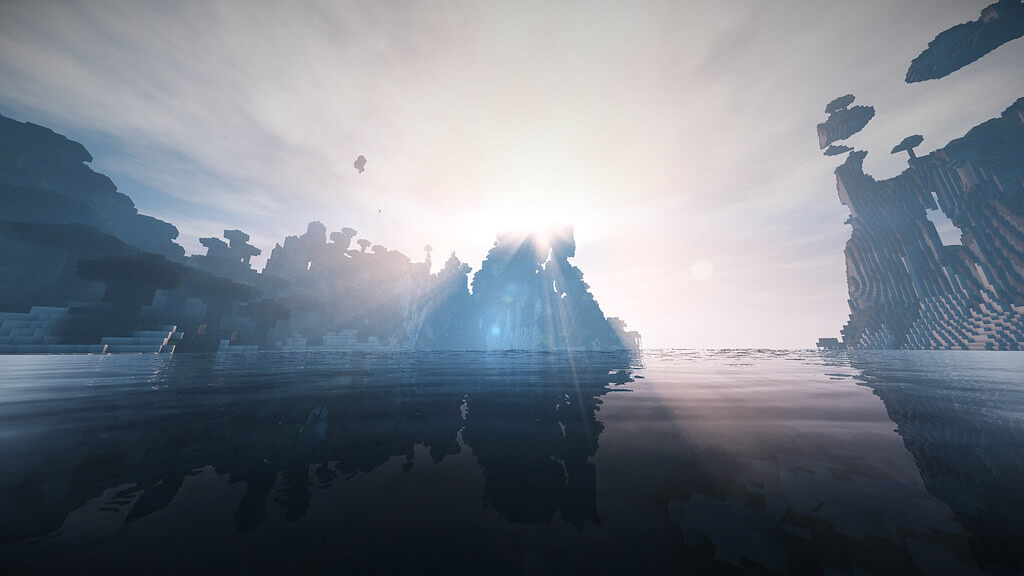
How to install a shader:
First step: download the shader pack from the link below.
Second step: Unzip the downloaded archive and copy the DSR folder along the path c:\Users\User\AppData\Roaming\.minecraft\resourcepacks\(if this folder does not exist, create it yourself) (For Windows)
Third step: In the game, go to Settings, then to Resource Pack. There, click on the icon in the left list for a new shader package.




Comments (6)