Exposa Unique for Minecraft 1.16.1
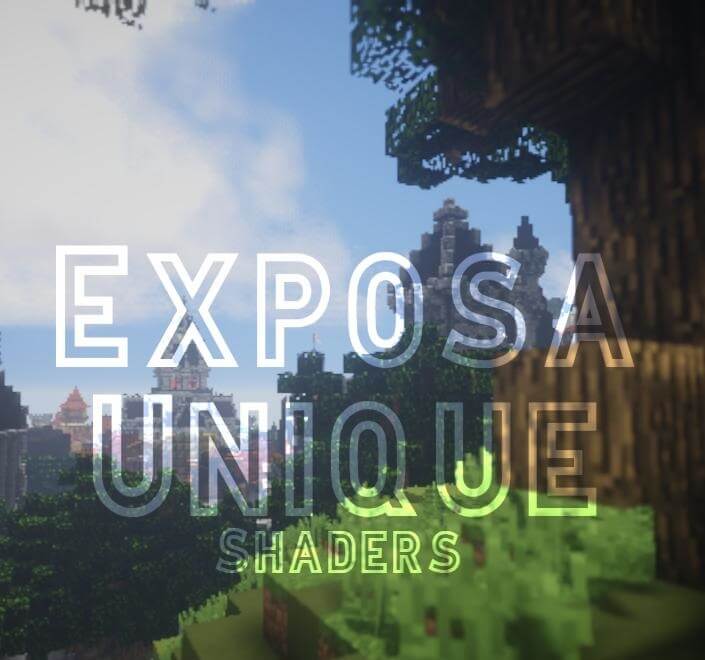 Exposa Unique Shaders for Minecraft is another interesting shader pack designed to make your game incredibly attractive and unusual. The improvements in terms of lighting along with redesigned shadows, textures, and other game design elements await you.
Exposa Unique Shaders for Minecraft is another interesting shader pack designed to make your game incredibly attractive and unusual. The improvements in terms of lighting along with redesigned shadows, textures, and other game design elements await you.

We are sure that this set of improvements will allow you to achieve success without problems and try to take advantage of your new opportunities. Shaders are an important part of the game, so do not waste time and just start actively act to enjoy each moment of the new adventure. Good luck!

How to install a shader:
First step: download the shader pack from the link below.
Second step: Unzip the downloaded archive and copy the Exposa Unique folder along the path c:\Users\User\AppData\Roaming\.minecraft\resourcepacks\(if this folder does not exist, create it yourself) (For Windows)
Third step: In the game, go to Settings, then to Resource Pack. There, click on the icon in the left list for a new shader package.




Comments (4)