LexShino for Minecraft 1.16.1
 The visual component of the Minecraft game is always ready for improvements and can become the basis of a large number of different add-ons. For example, today you can use the LexShino Shaders shader for Minecraft that offers several visual improvements. The main focus was on shadows and lighting — everything else was only partially changed.
The visual component of the Minecraft game is always ready for improvements and can become the basis of a large number of different add-ons. For example, today you can use the LexShino Shaders shader for Minecraft that offers several visual improvements. The main focus was on shadows and lighting — everything else was only partially changed.
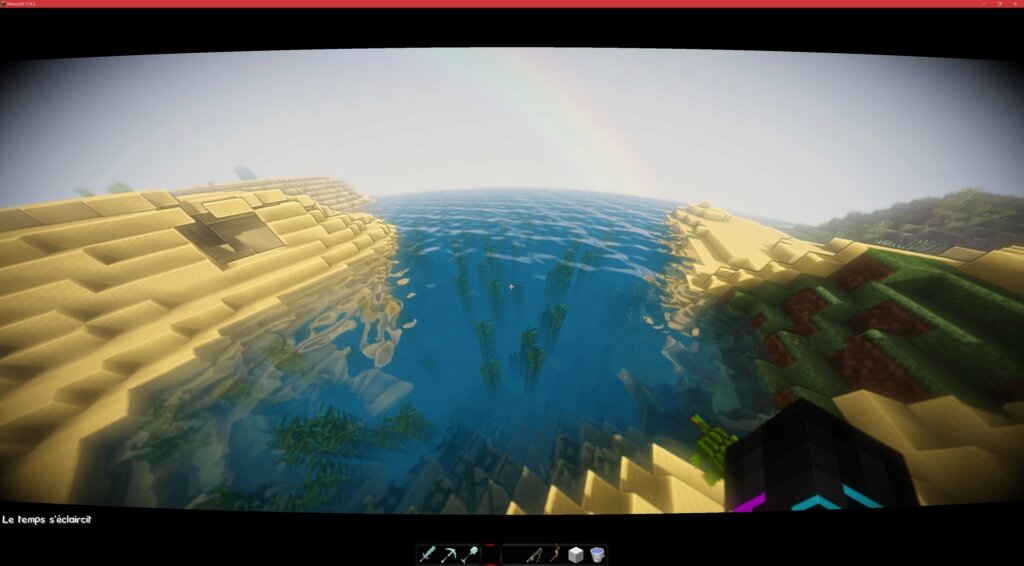
However, this will allow you to achieve a good result and get a lot of new impressions. Now it's time for you to get immersed in an improved and beautiful world. Notice the most interesting places for yourself, get new impressions, and just enjoy the beautiful game.
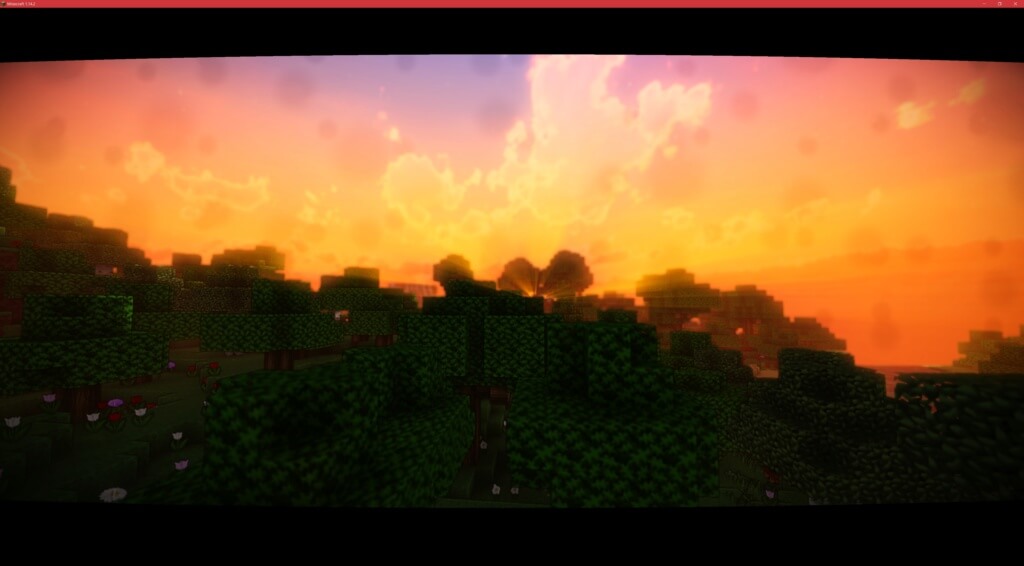
How to install a shader:
First step: download the shader pack from the link below.
Second step: Unzip the downloaded archive and copy the LexShino folder along the path c:\Users\User\AppData\Roaming\.minecraft\resourcepacks\(if this folder does not exist, create it yourself) (For Windows)
Third step: In the game, go to Settings, then to Resource Pack. There, click on the icon in the left list for a new shader package.




Comments (4)