Light Painter for Minecraft 1.16.1
 Light Painter 1.16.1 for Minecraft is a specific pastime option that makes it possible to actively use rainbow-like light sources. Now you will be very glad to carefully explore the game world and try to improve the quality thanks to the new graphics settings.
Light Painter 1.16.1 for Minecraft is a specific pastime option that makes it possible to actively use rainbow-like light sources. Now you will be very glad to carefully explore the game world and try to improve the quality thanks to the new graphics settings.
But most importantly, you will be able to install light sources of the vanilla format but featuring rainbow colors. This sounds specific, but only if you put such lighting everywhere without distinction. Just take a pause, think about how you can make use of such a feature, and feel free to install it for decoration. It will look great — you will not be sorry.
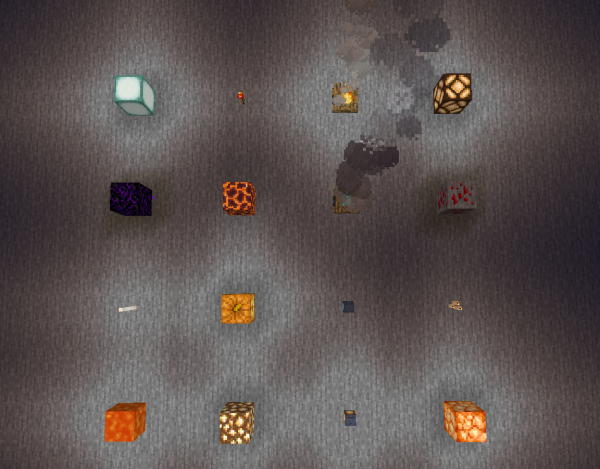
How to install a shader:
First step: download the shader package from the link below.
Second step: Unpack the downloaded archive and copy the Light Painter folder to c:\Users\User\AppData\Roaming\.minecraft\resourcepacks\(if this folder does not exist, create it yourself) (For Windows)
Third step: In the game, go to Settings, then to Resource Packs. There, click on the icon in the left list of the new shader package.




Comments (1)