SEUS 11 for Minecraft 1.16.1
 SEUS 11 1.16.1 for Minecraft is a unique fan creation that has already been developed for more than six years. Thanks to hard work on the part of the players, you will have the opportunity to actively use a large number of different improvements, beginning with lighting and reworking of shadows and ending with the effect of wetness after rain and realistic reflections.
SEUS 11 1.16.1 for Minecraft is a unique fan creation that has already been developed for more than six years. Thanks to hard work on the part of the players, you will have the opportunity to actively use a large number of different improvements, beginning with lighting and reworking of shadows and ending with the effect of wetness after rain and realistic reflections.

During an active adventure, you will constantly turn and look around to enjoy the beautiful environment and take a whole collection of screenshots. All this will allow you to achieve the desired result and just get a new amount of pleasure. Have a nice game!
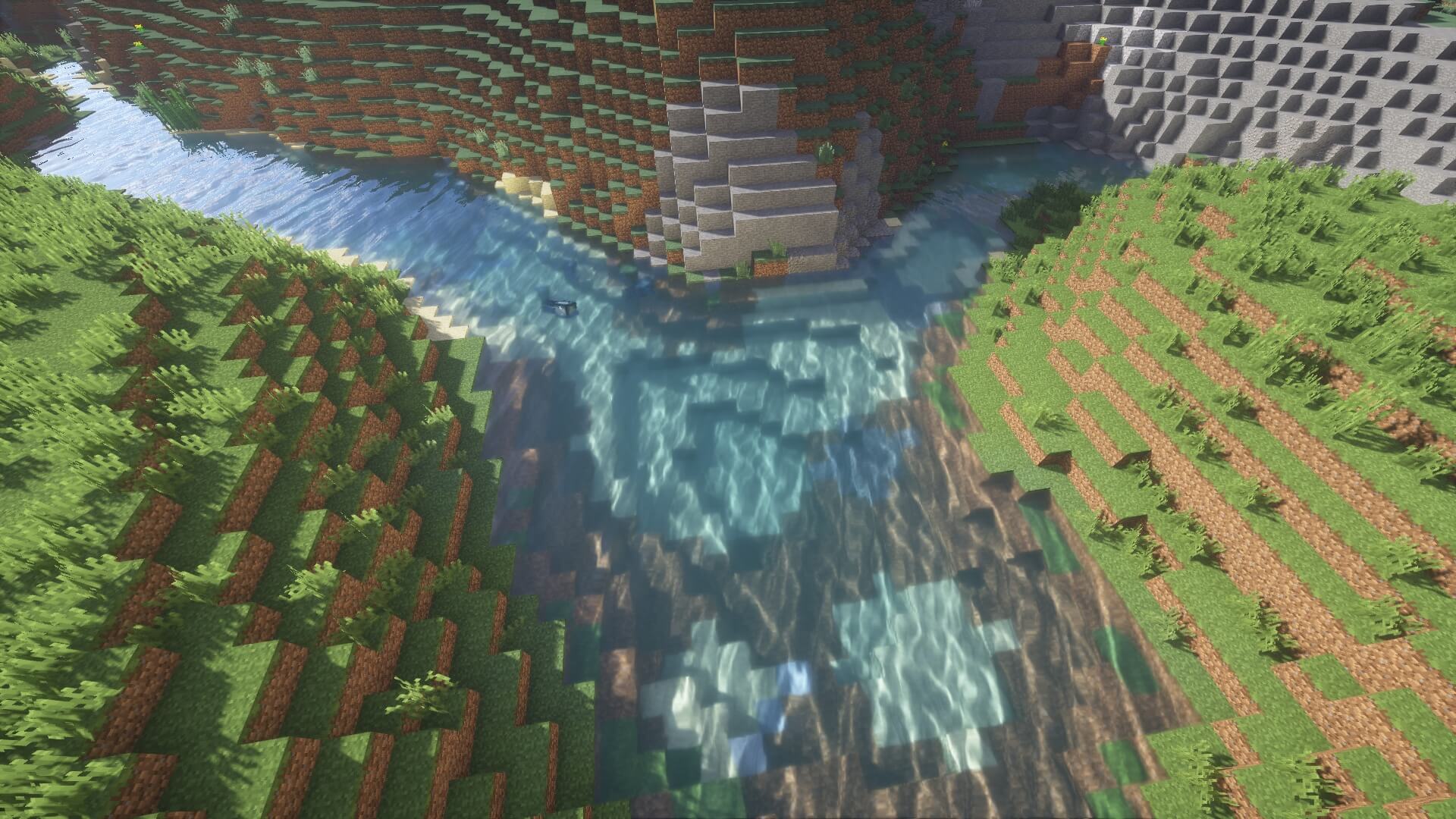
How to install a shader:
First step: download the shader pack from the link below.
Second step: Unzip the downloaded archive and copy the SEUS 11 folder along the path c:\Users\User\AppData\Roaming\.minecraft\resourcepacks\(if this folder does not exist, create it yourself) (For Windows)
Third step: In the game, go to Settings, then to Resource Pack. There, click on the icon in the left list for a new shader package.




Comments (38)