Sushi for Minecraft 1.16.1
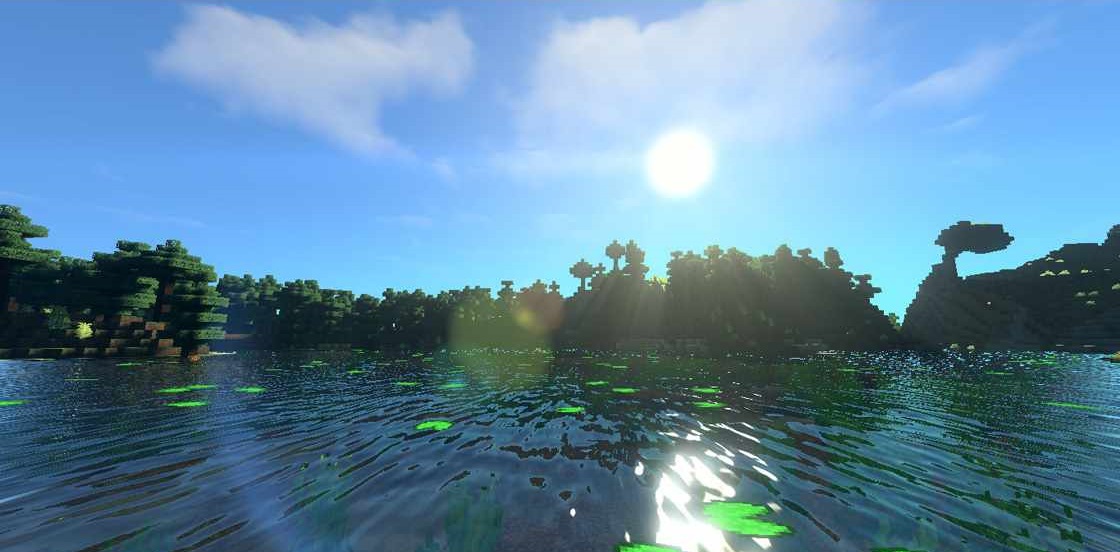 If you would like to continue to actively play Minecraft and get a completely new experience of everything that is happening, then we suggest that you use the Sushi 1.16.1 add-on for Minecraft.
If you would like to continue to actively play Minecraft and get a completely new experience of everything that is happening, then we suggest that you use the Sushi 1.16.1 add-on for Minecraft.
This pack contains shaders that are mainly focused on lighting, and thanks to such changes, you will be able to enjoy almost every moment of the adventure available. All because now the environment will be transformed so much that you will look at each corner and pebble of the interactive world with great curiosity. In other respects, a high-quality adventure that will please with the already interesting world await you.

How to install a shader:
First step: download the shader package from the link below.
Second step: Unpack the downloaded archive and copy the Sushi folder to c:\Users\User\AppData\Roaming\.minecraft\resourcepacks\(if this folder does not exist, create it yourself) (For Windows)
Third step: In the game, go to Settings, then to Resource Packs. There, click on the icon in the left list of the new shader package.




Comments (32)