Triton for Minecraft 1.16.1
 Triton Shaders for Minecraft is a unique add-on that will allow you to easily apply visual improvements and go to a completely new and interesting world. This time, the modder has worked on all components and made the most of the hardware. Do not be surprised by the realistic image, especially since it is achieved thanks to Optifine, which favorably affects the technical side of the game adventure.
Triton Shaders for Minecraft is a unique add-on that will allow you to easily apply visual improvements and go to a completely new and interesting world. This time, the modder has worked on all components and made the most of the hardware. Do not be surprised by the realistic image, especially since it is achieved thanks to Optifine, which favorably affects the technical side of the game adventure.

We suggest that you evaluate all these advantages yourself and try to achieve a favorable result. Do not worry — the game is sure to please you and will become the basis for exciting journeys.
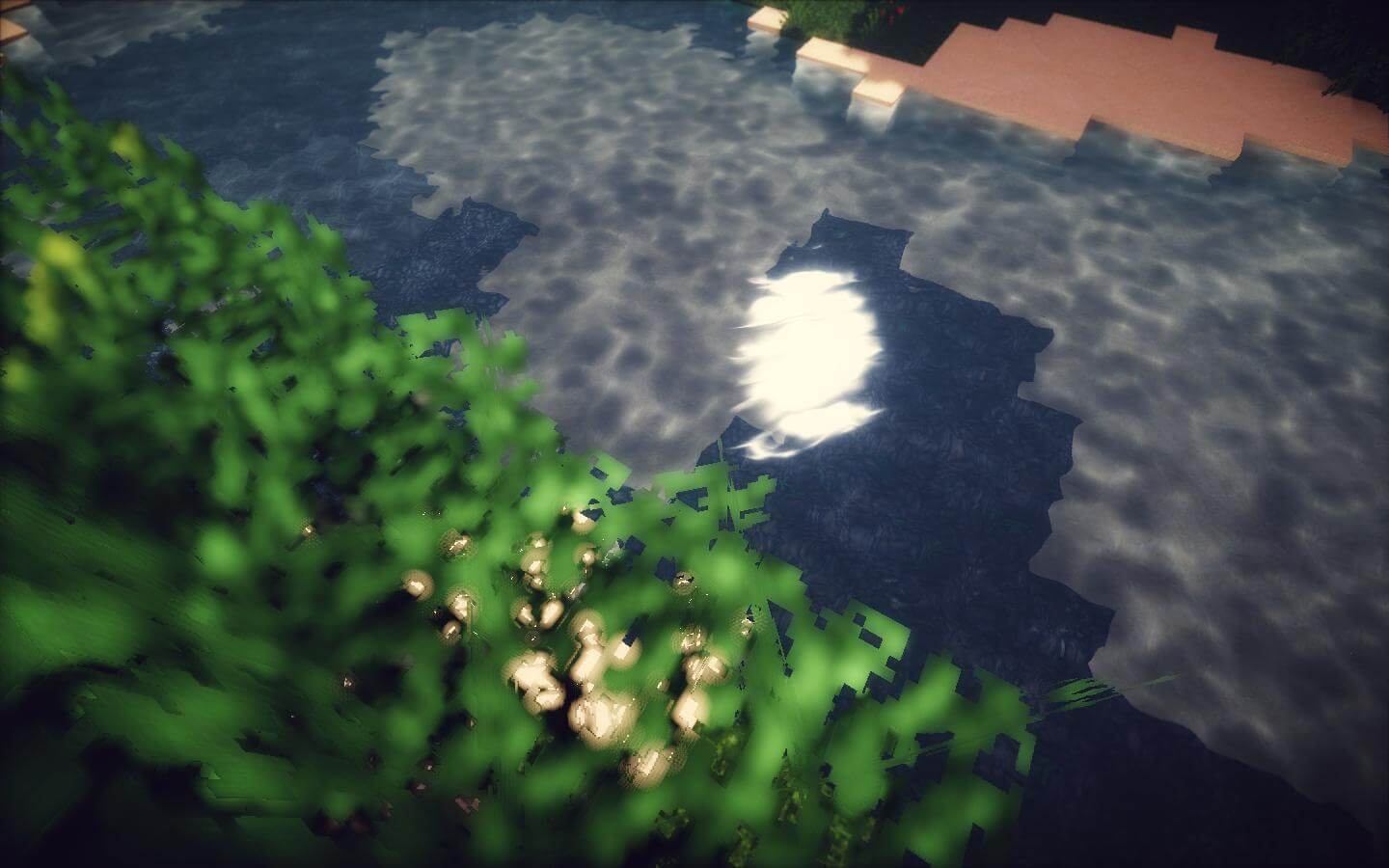
How to install a shader:
First step: download the shader pack from the link below.
Second step: Unzip the downloaded archive and copy the Triton folder along the path c:\Users\User\AppData\Roaming\.minecraft\resourcepacks\(if this folder does not exist, create it yourself) (For Windows)
Third step: In the game, go to Settings, then to Resource Pack. There, click on the icon in the left list for a new shader package.




Comments (0)