Voyager for Minecraft 1.16.1
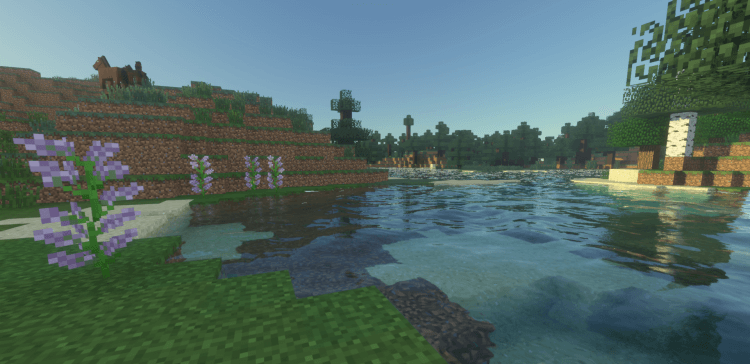 Voyager 1.16.1 for Minecraft is designed specifically for the fans of clouds and lighting. The designer of this shader improvement has done a lot of work and created a truly unique environment that allowed him to present a good result. Now you will find in the game quite an interesting sky design format perfectly matching the available lighting level.
Voyager 1.16.1 for Minecraft is designed specifically for the fans of clouds and lighting. The designer of this shader improvement has done a lot of work and created a truly unique environment that allowed him to present a good result. Now you will find in the game quite an interesting sky design format perfectly matching the available lighting level.

Do not worry about the result — it is better to go on an exciting adventure and try to carefully explore all the available details that will surely please you and allow you not only to relax but also to take a fresh look at the entire available world.

How to install a shader:
First step: download the shader pack from the link below.
Second step: Unzip the downloaded archive and copy the Voyager folder along the path c:\Users\User\AppData\Roaming\.minecraft\resourcepacks\(if this folder does not exist, create it yourself) (For Windows)
Third step: In the game, go to Settings, then to Resource Pack. There, click on the icon in the left list for a new shader package.




Comments (7)