Werrus for Minecraft 1.16.1
 Werrus 1.16.1 for Minecraft is ready to please users with an unusual combination of quality and performance. This time you will have the opportunity just to appreciate the game world without unnecessary effects, which will significantly improve performance. On the other hand, the add-on will please you with the reworked lighting that will greatly affect the sun.
Werrus 1.16.1 for Minecraft is ready to please users with an unusual combination of quality and performance. This time you will have the opportunity just to appreciate the game world without unnecessary effects, which will significantly improve performance. On the other hand, the add-on will please you with the reworked lighting that will greatly affect the sun.
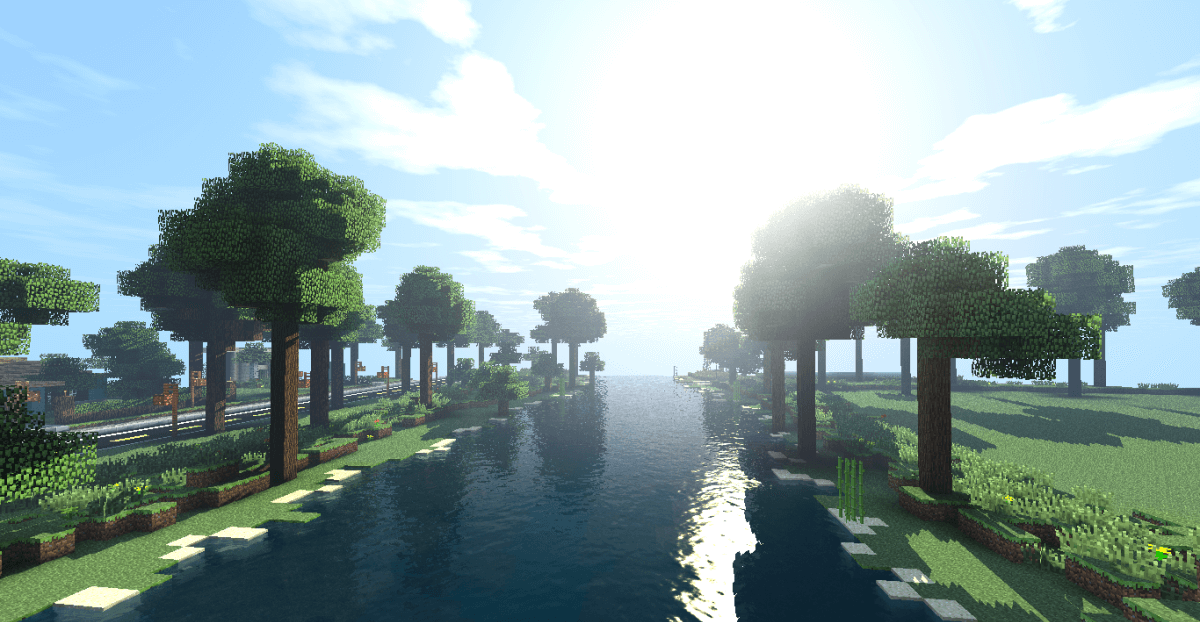
Now you will be able just to assess the situation, enjoy each game moment, and go on an adventure. Do not worry that removing many effects may spoil the atmosphere as the modder has done a good job and has been able to preserve a certain balance.
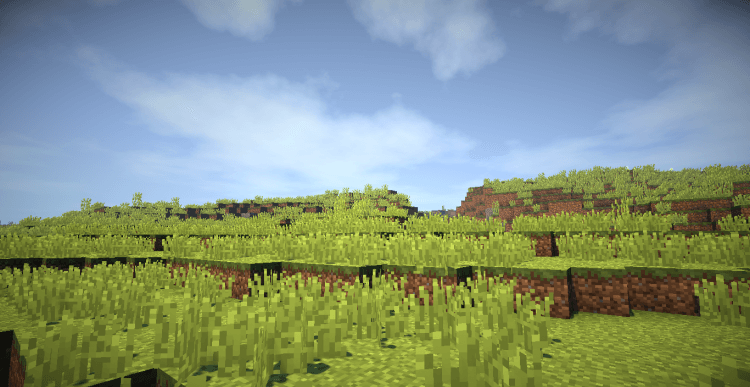
How to install a shader:
First step: download the shader pack from the link below.
Second step: Unzip the downloaded archive and copy the Werrus folder along the path c:\Users\User\AppData\Roaming\.minecraft\resourcepacks\(if this folder does not exist, create it yourself) (For Windows)
Third step: In the game, go to Settings, then to Resource Pack. There, click on the icon in the left list for a new shader package.




Comments (2)