Beyond Belief for Minecraft 1.16.2
 A large number of different effects and features can become an excellent basis for a good pastime. Today we would like to draw your attention to the Beyond Belief 1.16.2 shaders for Minecraft that will please you with a variety of interesting improvements.
A large number of different effects and features can become an excellent basis for a good pastime. Today we would like to draw your attention to the Beyond Belief 1.16.2 shaders for Minecraft that will please you with a variety of interesting improvements.
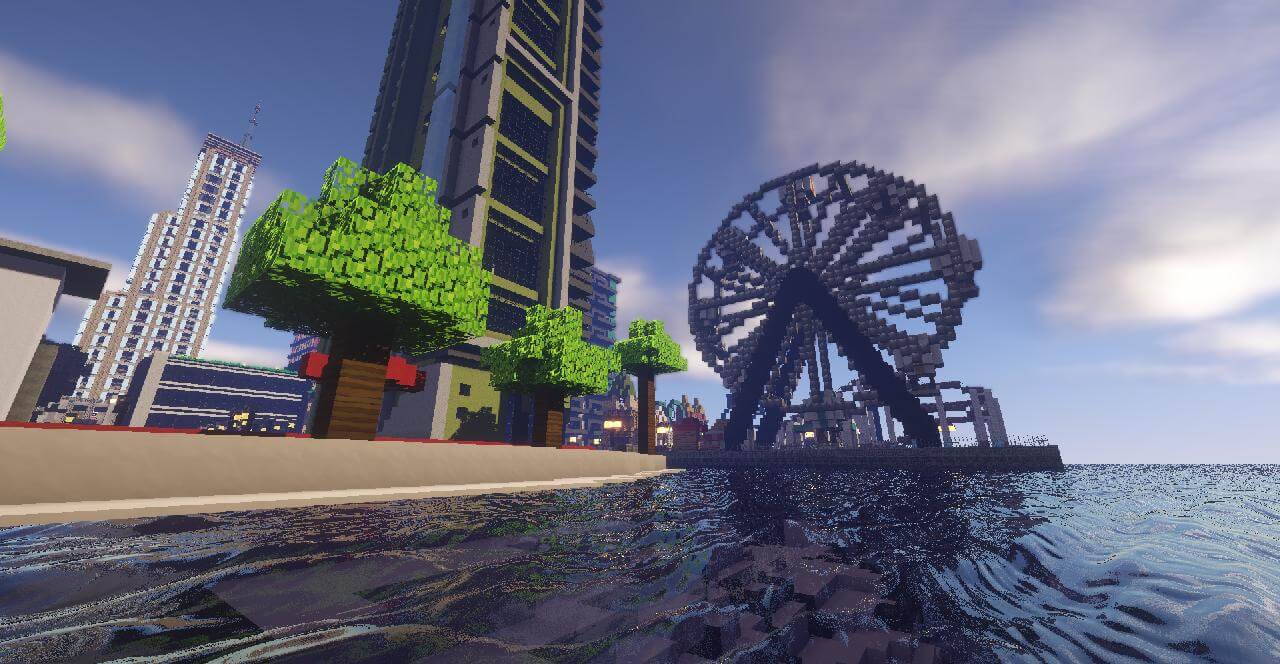
Thus, now a large number of different shaders will be added to the game that will ensure the effect of wetness, glare, and many other interesting innovations. So you will have to go on an adventure and try to evaluate all the available improvements that will surely complement the already perfect and beautiful world. Have a nice game!

How to install a shader:
First step: download the shader pack from the link below.
Second step: Unzip the downloaded archive and copy the Beyond Belief folder along the path c:\Users\User\AppData\Roaming\.minecraft\resourcepacks\(if this folder does not exist, create it yourself) (For Windows)
Third step: In the game, go to Settings, then to Resource Pack. There, click on the icon in the left list for a new shader package.




Comments (0)