Complementary for Minecraft 1.16.2
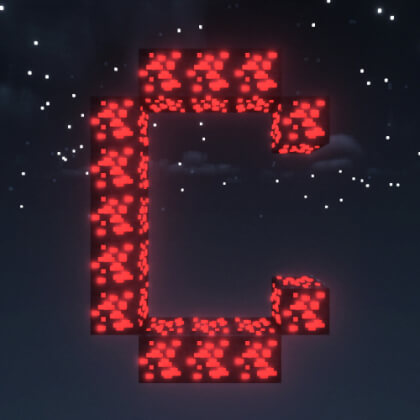 If you love the vanilla version of Minecraft, then you will certainly like the idea of its visual improvement. Therefore, we suggest that you pay attention to using an add-on called Complementary for Minecraft. This improvement will be a real discovery for you because the modder has worked on a large number of different changes.
If you love the vanilla version of Minecraft, then you will certainly like the idea of its visual improvement. Therefore, we suggest that you pay attention to using an add-on called Complementary for Minecraft. This improvement will be a real discovery for you because the modder has worked on a large number of different changes.
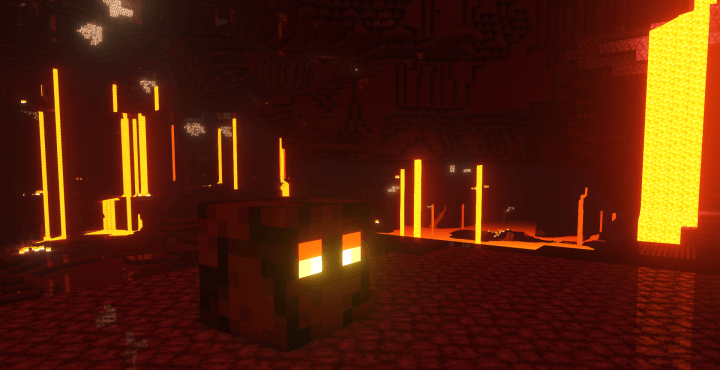
In this improvement, you will find enhanced shadows, improved lighting, the reworking of some effects. Most importantly, all this will fit with and complement the original game atmosphere. In short, now you will certainly have something to do — you just need to take the first step towards adventure.

How to install a shader:
First step: download the shader pack from the link below.
Second step: Unzip the downloaded archive and copy the Complementary folder along the path c:\Users\User\AppData\Roaming\.minecraft\resourcepacks\(if this folder does not exist, create it yourself) (For Windows)
Third step: In the game, go to Settings, then to Resource Pack. There, click on the icon in the left list for a new shader package.




Comments (2)