Cybox for Minecraft 1.16.2
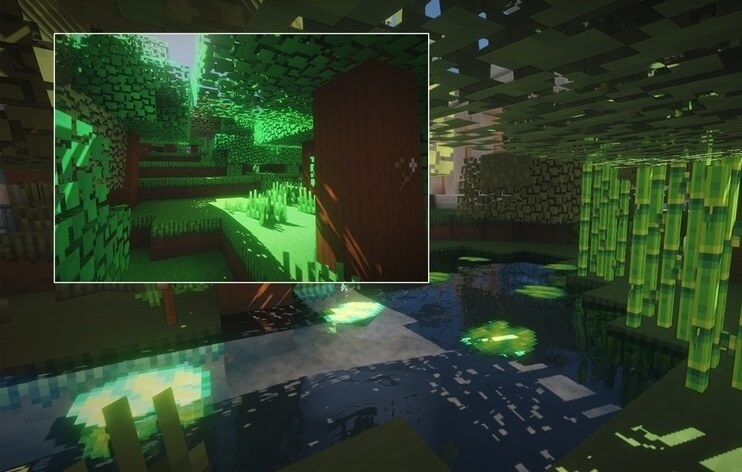 Cybox for Minecraft is an unusual shader that actively affects the overall game atmosphere. You will just need to relax a bit and get a completely new pastime option at your disposal. Now the game will be significantly transformed and allow you to get the most out of the game.
Cybox for Minecraft is an unusual shader that actively affects the overall game atmosphere. You will just need to relax a bit and get a completely new pastime option at your disposal. Now the game will be significantly transformed and allow you to get the most out of the game.

Do not worry — just go on this journey and enjoy each game moment available. Now the game atmosphere will be much better and bring new impressions to your adventures. We suggest that you use this improvement option as soon as possible and enjoy each game moment.
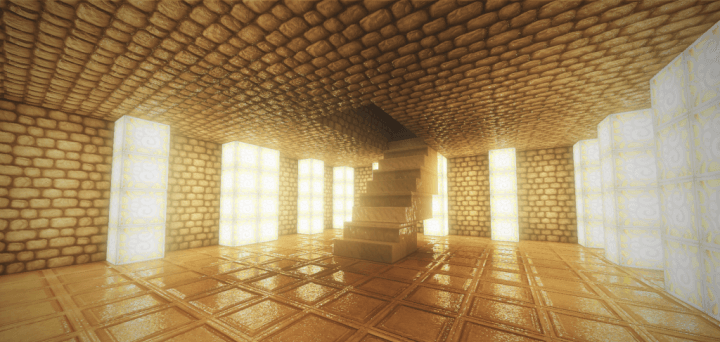
How to install a shader:
First step: download the shader pack from the link below.
Second step: Unzip the downloaded archive and copy the Cybox folder along the path c:\Users\User\AppData\Roaming\.minecraft\resourcepacks\(if this folder does not exist, create it yourself) (For Windows)
Third step: In the game, go to Settings, then to Resource Pack. There, click on the icon in the left list for a new shader package.




Comments (11)