Exposa Unique for Minecraft 1.16.2
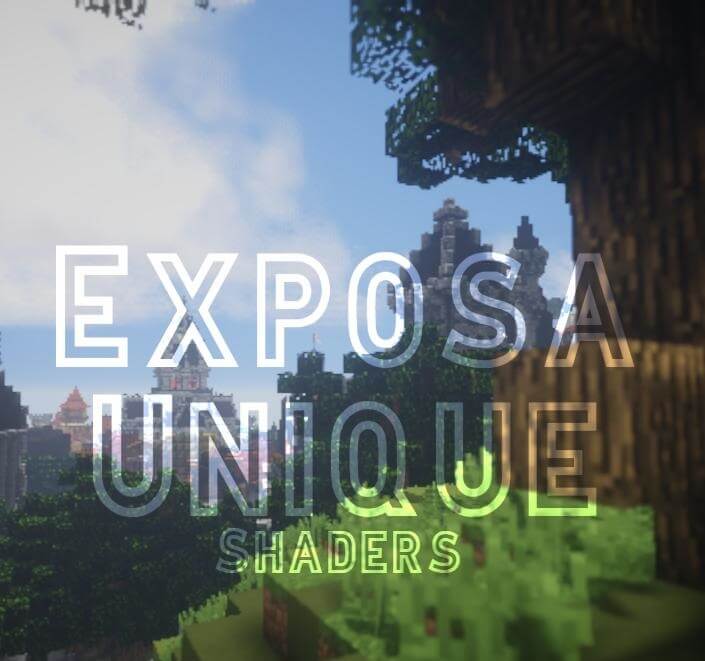 The Minecraft game world can be constantly improved by trying to use a variety of add-ons to create a matchless visual effect. Today we would like to offer you the Exposa Unique 1.16.2 add-on for Minecraft that will allow you to update the game and make it more realistic.
The Minecraft game world can be constantly improved by trying to use a variety of add-ons to create a matchless visual effect. Today we would like to offer you the Exposa Unique 1.16.2 add-on for Minecraft that will allow you to update the game and make it more realistic.

The modder has tried to do everything to ensure that players have a good choice among the levels of improvement. Therefore, you can choose from several predefined settings intended for weak, medium, and powerful gaming devices. All this will allow you to achieve a favorable result in terms of adventure without any problems.
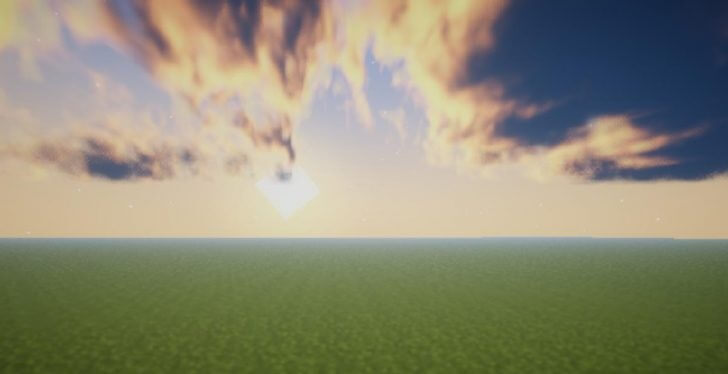
How to install a shader:
First step: download the shader pack from the link below.
Second step: Unzip the downloaded archive and copy the Exposa Unique folder along the path c:\Users\User\AppData\Roaming\.minecraft\resourcepacks\(if this folder does not exist, create it yourself) (For Windows)
Third step: In the game, go to Settings, then to Resource Pack. There, click on the icon in the left list for a new shader package.




Comments (1)