Fog Remover for Minecraft 1.16.2
 Fog Remover for Minecraft will be a unique option for adding a completely new design element to your usual adventures. This time you will see that when you look into the distance, you will no longer be hindered by the fog haze that previously could slightly spoil the overall impression.
Fog Remover for Minecraft will be a unique option for adding a completely new design element to your usual adventures. This time you will see that when you look into the distance, you will no longer be hindered by the fog haze that previously could slightly spoil the overall impression.
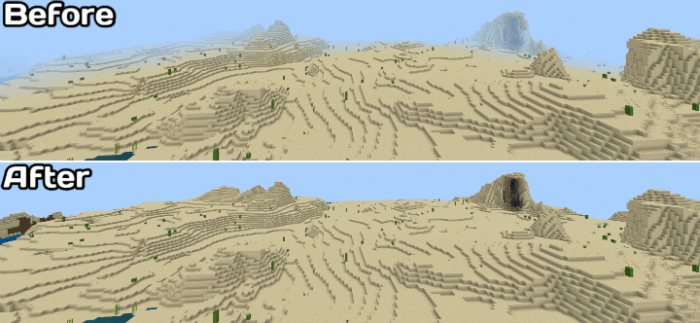
Therefore, now you just need to look into the distance and enjoy completely new views that you will surely like. All you need is just to get the most out of the game and go on a new adventure. It is sure to please you and allow you to enjoy each moment. We wish you good luck!

How to install a shader:
First step: download the shader pack from the link below.
Second step: Unzip the downloaded archive and copy the Fog Remover folder along the path c:\Users\User\AppData\Roaming\.minecraft\resourcepacks\(if this folder does not exist, create it yourself) (For Windows)
Third step: In the game, go to Settings, then to Resource Pack. There, click on the icon in the left list for a new shader package.




Comments (0)