Kuda for Minecraft 1.16.2
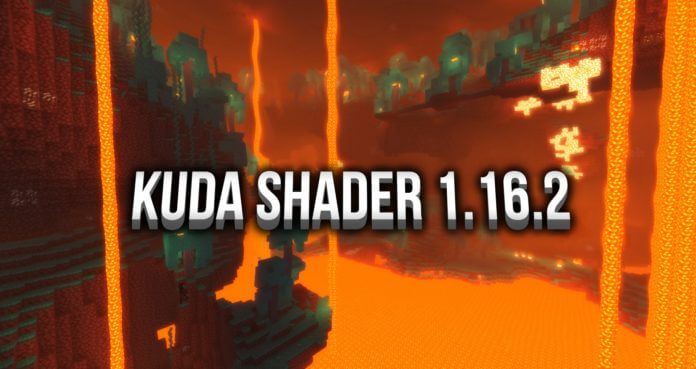 Kuda for Minecraft is another interesting shader that offers to go on an exciting adventure to evaluate the new environment. This time the modder has tried to do everything possible to provide new game impressions. To receive them, it will be enough just to use all the available game elements and try to apply all your new features correctly.
Kuda for Minecraft is another interesting shader that offers to go on an exciting adventure to evaluate the new environment. This time the modder has tried to do everything possible to provide new game impressions. To receive them, it will be enough just to use all the available game elements and try to apply all your new features correctly.
Do not worry — the game offers much more options to have a good time and makes the world around you more contentful. It doesn't make sense to list all the improvements since there are plenty of them — it's better if you explore and evaluate them yourself. We wish you good luck!
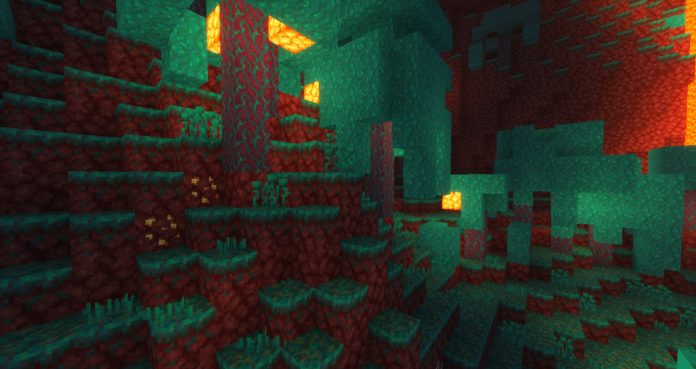
How to install a shader:
First step: download the shader pack from the link below.
Second step: Unzip the downloaded archive and copy the Kuda folder along the path c:\Users\User\AppData\Roaming\.minecraft\resourcepacks\(if this folder does not exist, create it yourself) (For Windows)
Third step: In the game, go to Settings, then to Resource Pack. There, click on the icon in the left list for a new shader package.




Comments (5)