MrMeepz for Minecraft 1.16.2
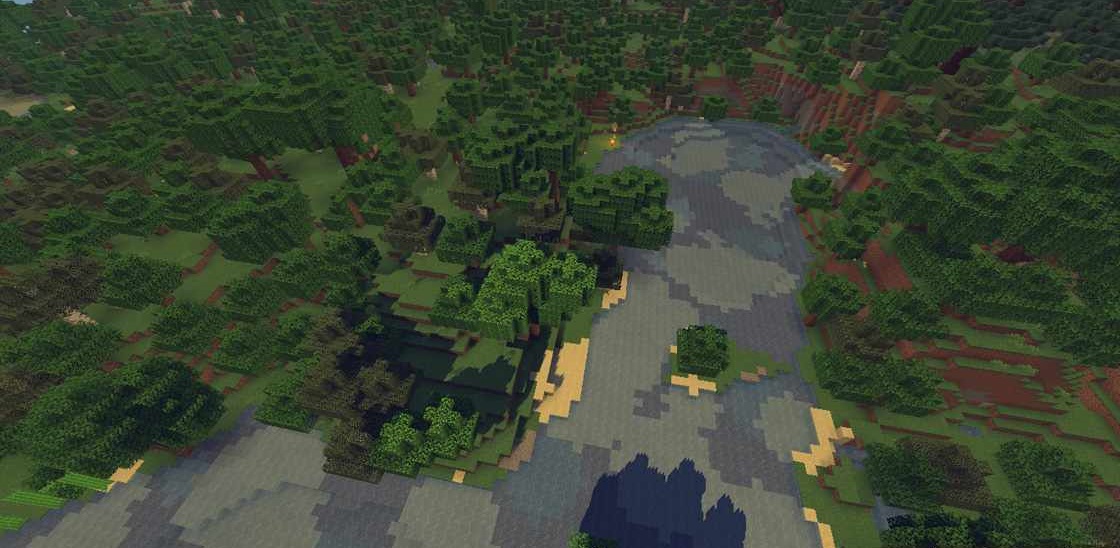 To start having a good time in the game, it will be enough just to use the MrMeepz 1.16.2 shaders for Minecraft. Such an improvement will surely become basic for you and allow you to enjoy the updated world without any problems.
To start having a good time in the game, it will be enough just to use the MrMeepz 1.16.2 shaders for Minecraft. Such an improvement will surely become basic for you and allow you to enjoy the updated world without any problems.

Thanks to the comprehensive graphics settings, you will be able to select a variety of automatic in-game improvements, which will allow you to enjoy the updated visual style of the game without any problems. If you act correctly, you will surely achieve a good result and get not only the maximum of impressions but also the opportunity to walk around a completely new game world. Do not give up such an opportunity and try to take advantage of it as soon as possible.
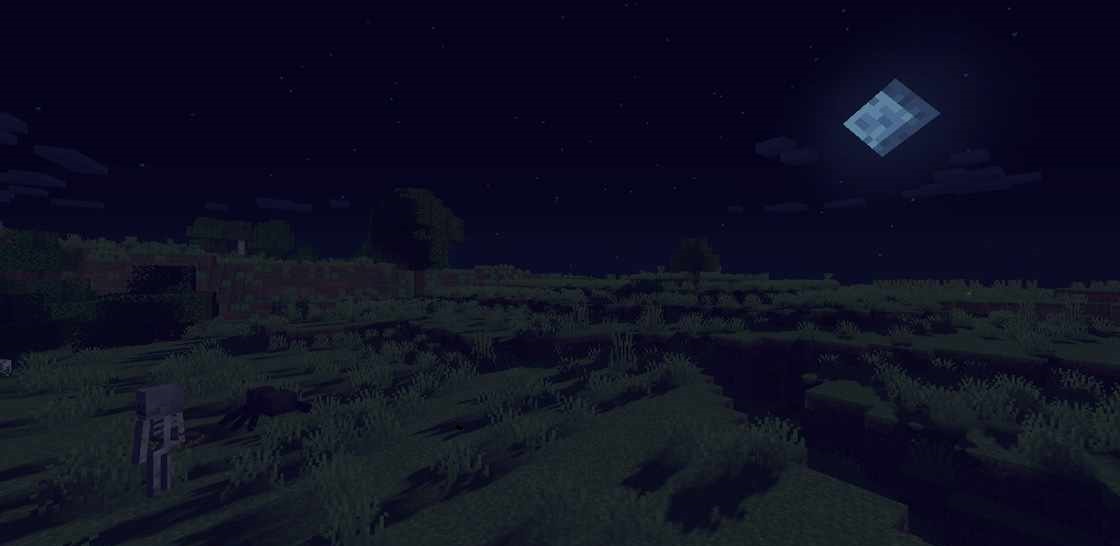
How to install a shader:
First step: download the shader package from the link below.
Second step: Unpack the downloaded archive and copy the MrMeepz folder to c:\Users\User\AppData\Roaming\.minecraft\resourcepacks\(if this folder does not exist, create it yourself) (For Windows)
Third step: In the game, go to Settings, then to Resource Packs. There, click on the icon in the left list of the new shader package.




Comments (1)