projectLUMA for Minecraft 1.16.2
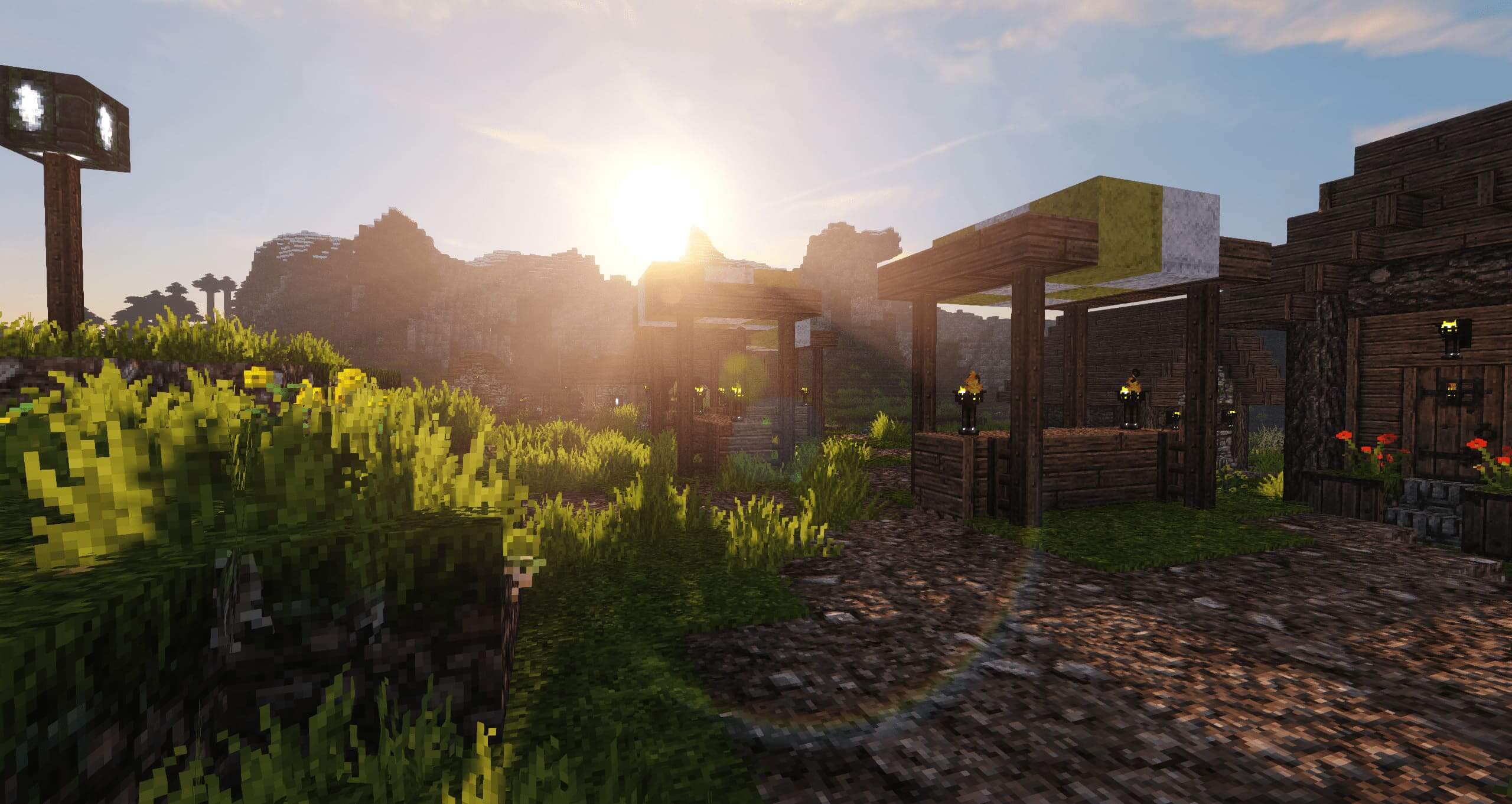 Every game fan would like to be able to have a good time in the game and get aesthetic pleasure from the visual picture they see. This time we highly recommend that you pay attention to the projectLUMA add-on for Minecraft that not only promises to be interesting and exciting but also allows you to achieve a good result in the game without any problems.
Every game fan would like to be able to have a good time in the game and get aesthetic pleasure from the visual picture they see. This time we highly recommend that you pay attention to the projectLUMA add-on for Minecraft that not only promises to be interesting and exciting but also allows you to achieve a good result in the game without any problems.

After all, the visual style motivates you to explore the game much more deeply, notice minor details, and just makes you spend more time in your favorite game. Therefore, you just need to use your content properly, and you can enjoy pleasant gameplay.

How to install a shader:
First step: download the shader pack from the link below.
Second step: Unzip the downloaded archive and copy the projectLUMA folder along the path c:\Users\User\AppData\Roaming\.minecraft\resourcepacks\(if this folder does not exist, create it yourself) (For Windows)
Third step: In the game, go to Settings, then to Resource Pack. There, click on the icon in the left list for a new shader package.




Comments (8)