Sildurs Vibrant for Minecraft 1.16.2
 Sildurs Vibrant for Minecraft will be an excellent choice for players who have long wanted to look at the world from a completely new angle. This time, the modder has presented a wide range of completely new effects, shadows, and reflections — together, these effects will please you not only with the detail level but also a good mood.
Sildurs Vibrant for Minecraft will be an excellent choice for players who have long wanted to look at the world from a completely new angle. This time, the modder has presented a wide range of completely new effects, shadows, and reflections — together, these effects will please you not only with the detail level but also a good mood.

You just need to effectively apply the new shaders and try to actively use all your available features for favorable playing. Believe us, with these shaders, the game will get a fresh coat of paint and allow you to easily enjoy the updated atmosphere of adventure. We are sure that you will like the new design very much. We wish you good luck!
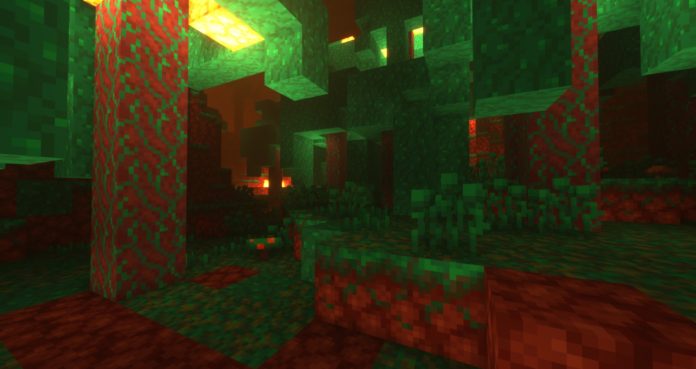
How to install a shader:
First step: download the shader pack from the link below.
Second step: Unzip the downloaded archive and copy the Sildurs Vibrant folder along the path c:\Users\User\AppData\Roaming\.minecraft\resourcepacks\(if this folder does not exist, create it yourself) (For Windows)
Third step: In the game, go to Settings, then to Resource Pack. There, click on the icon in the left list for a new shader package.




Comments (4)