Ziipzaap’s for Minecraft 1.16.2
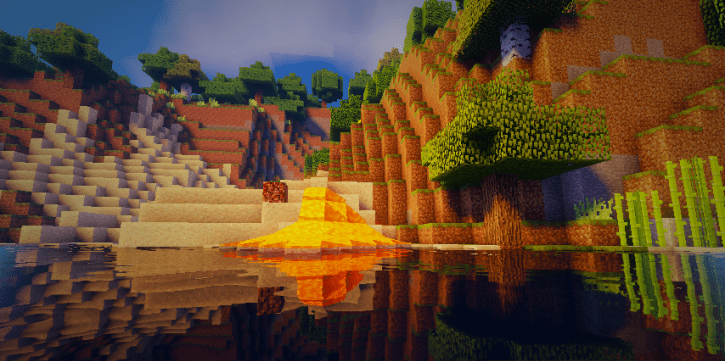 If you have long dreamed of transforming the game adventure so that the graphics and lighting became of the highest quality, then we hasten to please you with the Ziipzaap's 1.16.2 shader for Minecraft. It completely changes the environment working based exclusively on the Chocapic13's V4.1 pack and allows one to substantially improve the entire game world.
If you have long dreamed of transforming the game adventure so that the graphics and lighting became of the highest quality, then we hasten to please you with the Ziipzaap's 1.16.2 shader for Minecraft. It completely changes the environment working based exclusively on the Chocapic13's V4.1 pack and allows one to substantially improve the entire game world.

It remains only to carefully explore the world and enjoy high-quality graphics, as the modder has changed absolutely everything. However, to enjoy a good performance level, you will have to use a powerful PC since this shader is unlikely to work properly on weak devices.

How to install a shader:
First step: download the shader package from the link below.
Second step: Unpack the downloaded archive and copy the Ziipzaap’s folder to c:\Users\User\AppData\Roaming\.minecraft\resourcepacks\(if this folder does not exist, create it yourself) (For Windows)
Third step: In the game, go to Settings, then to Resource Packs. There, click on the icon in the left list of the new shader package.




Comments (51)