CaptTatsu's BSL for Minecraft 1.16.3
 CaptTatsu's BSL for Minecraft will be a pleasant discovery that will allow you to radically change the lighting. Thanks to these changes, you can expect new experiences during your adventure that will significantly improve and complement the world around you.
CaptTatsu's BSL for Minecraft will be a pleasant discovery that will allow you to radically change the lighting. Thanks to these changes, you can expect new experiences during your adventure that will significantly improve and complement the world around you.
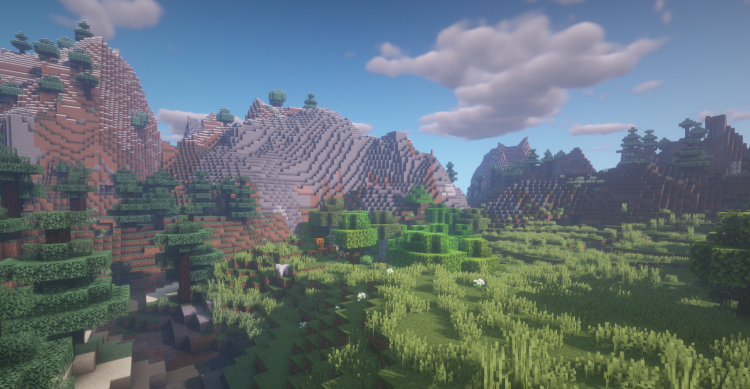
Do not neglect such an opportunity and try to effectively use any such possibility to achieve a good result. Try to use all your chances effectively and strive for the best result that will please and provide you with the opportunity to enjoy pleasant impressions. We wish you good luck and all the best!
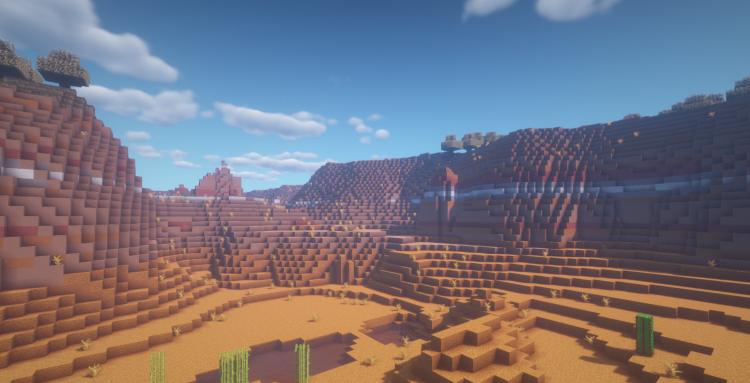
How to install a shader:
First step: download the shader package from the link below.
Second step: Unpack the downloaded archive and copy the CaptTatsu's BSL folder to c:\Users\User\AppData\Roaming\.minecraft\resourcepacks\(if this folder does not exist, create it yourself) (For Windows)
Third step: In the game, go to Settings, then to Resource Packs. There, click on the icon in the left list of the new shader package.




Comments (7)