Complementary for Minecraft 1.16.3
 The vanilla version is constantly undergoing changes as well, and in this case, these are in balance among themselves, trying not to spoil the overall atmosphere of the adventure. We recommend that you consider using the Complementary add-on for Minecraft that brings several interesting changes allowing you not only to receive new impressions but also to enjoy favorable gameplay.
The vanilla version is constantly undergoing changes as well, and in this case, these are in balance among themselves, trying not to spoil the overall atmosphere of the adventure. We recommend that you consider using the Complementary add-on for Minecraft that brings several interesting changes allowing you not only to receive new impressions but also to enjoy favorable gameplay.

The changes are minimal, but they will positively affect the entire experience and gameplay. It remains only to analyze all the changes yourself and try to draw appropriate conclusions. We wish you good luck!
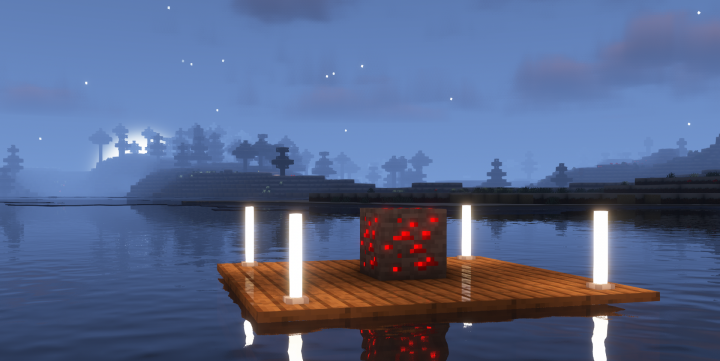
How to install a shader:
First step: download the shader package from the link below.
Second step: Unpack the downloaded archive and copy the Complementary folder to c:\Users\User\AppData\Roaming\.minecraft\resourcepacks\(if this folder does not exist, create it yourself) (For Windows)
Third step: In the game, go to Settings, then to Resource Packs. There, click on the icon in the left list of the new shader package.




Comments (2)