Continuum for Minecraft 1.16.3
 If you would like to find yourself in the expanses of a unique and beautiful world, it is enough to consider using the Continuum add-on for Minecraft. It is a global shader that offers you to go on an exciting adventure and try to achieve a favorable result. This time the modder has worked on lighting, and now the world around has transformed.
If you would like to find yourself in the expanses of a unique and beautiful world, it is enough to consider using the Continuum add-on for Minecraft. It is a global shader that offers you to go on an exciting adventure and try to achieve a favorable result. This time the modder has worked on lighting, and now the world around has transformed.
Therefore, to quickly evaluate all the possibilities and get to the desired result, you should not waste any more time and try to evaluate all the available changes. We suggest you just feel this atmosphere and receive a new bunch of emotions. We wish you good luck!
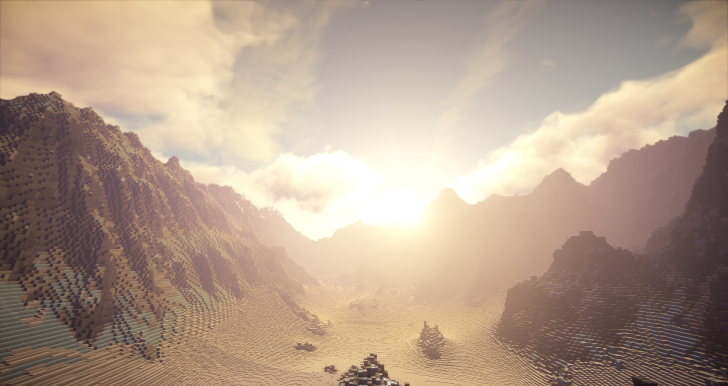
How to install a shader:
First step: download the shader package from the link below.
Second step: Unpack the downloaded archive and copy the Continuum folder to c:\Users\User\AppData\Roaming\.minecraft\resourcepacks\(if this folder does not exist, create it yourself) (For Windows)
Third step: In the game, go to Settings, then to Resource Packs. There, click on the icon in the left list of the new shader package.




Comments (19)