Faithful PBR 256x for Minecraft 1.16.3
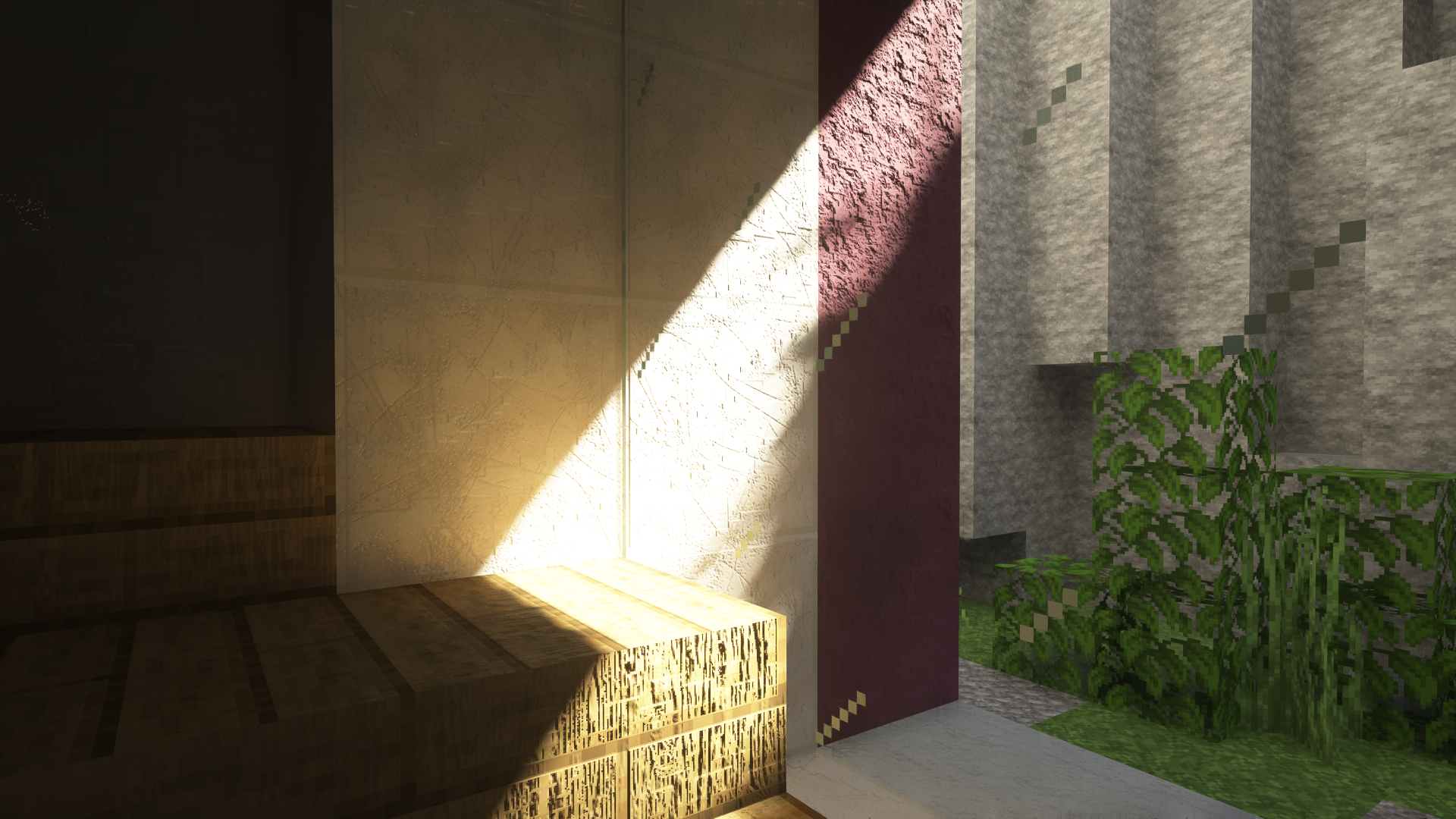 To unlock the full potential of this interactive world, one inevitably has to use various improvements. For example, it will be enough just to install the Faithful PBR 256x 1.16.3 shader for Minecraft to personally evaluate the quality of the glass that will be available for use.
To unlock the full potential of this interactive world, one inevitably has to use various improvements. For example, it will be enough just to install the Faithful PBR 256x 1.16.3 shader for Minecraft to personally evaluate the quality of the glass that will be available for use.
Now the resolution will be increased several times and allow you to enjoy both the minor details and the overall quality level of this glass. It will be enough just to try out the new features, and you can enjoy each game moment. Even changing the glass is capable of making the game not only unique but also as interesting as possible. We wish you a pleasant adventure!
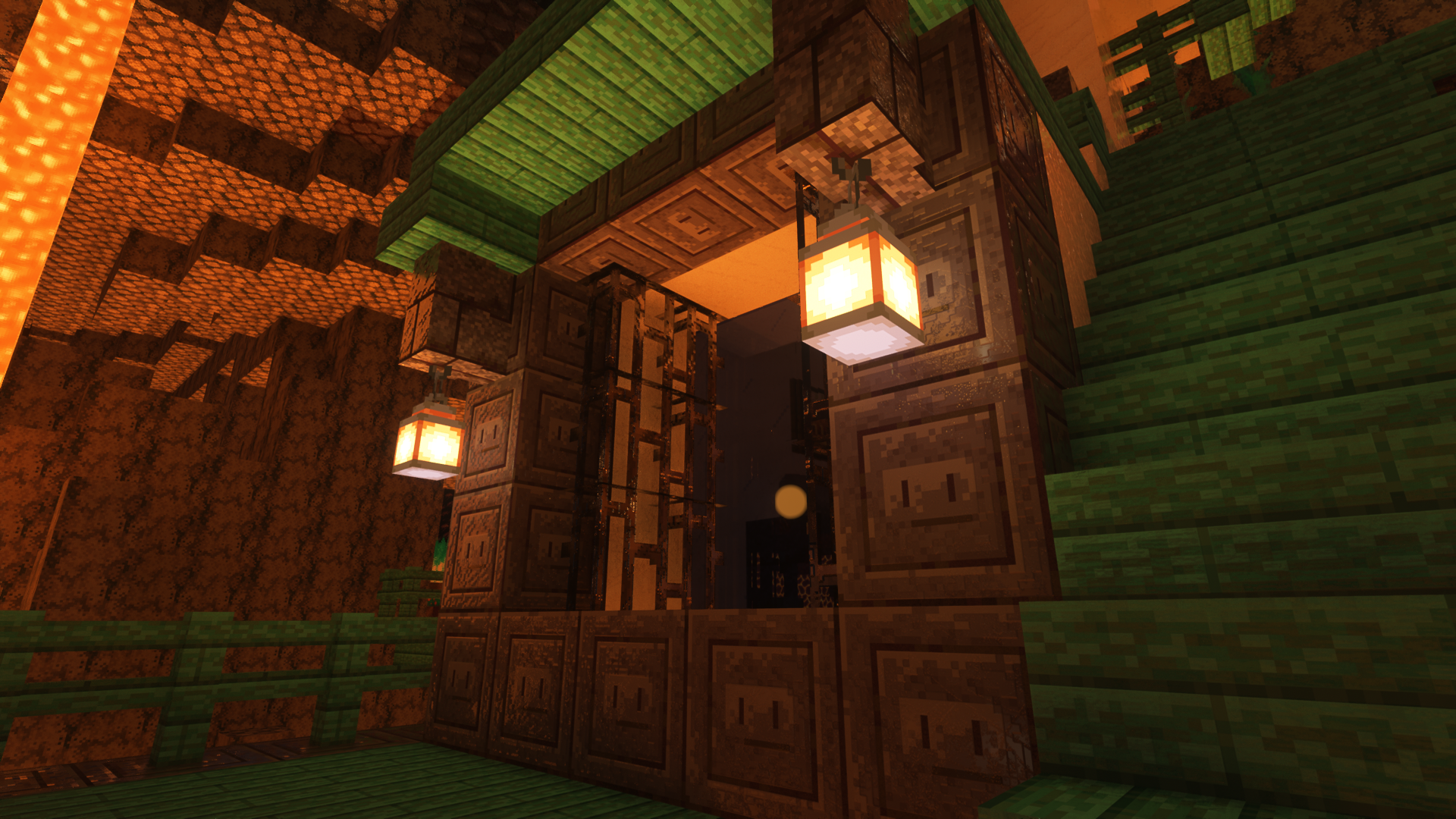
How to install a shader:
First step: download the shader package from the link below.
Second step: Unpack the downloaded archive and copy the Faithful PBR 256x folder to c:\Users\User\AppData\Roaming\.minecraft\resourcepacks\(if this folder does not exist, create it yourself) (For Windows)
Third step: In the game, go to Settings, then to Resource Packs. There, click on the icon in the left list of the new shader package.




Comments (82)