SEUS Ultra for Minecraft 1.16.3
 Many players would like to get a unique shader that would change the quality of the game and constantly make it beautiful, regardless of the weather change or the time of day. In any case, you will have the opportunity to evaluate all the new features and try to achieve a favorable result that will surely please you with the new elements.
Many players would like to get a unique shader that would change the quality of the game and constantly make it beautiful, regardless of the weather change or the time of day. In any case, you will have the opportunity to evaluate all the new features and try to achieve a favorable result that will surely please you with the new elements.

But to begin with, you will have to apply the SEUS Ultra shader for Minecraft that will surely allow you to easily use the new improvement options. At the very least, you will get the most out of the game and find new places to relax.
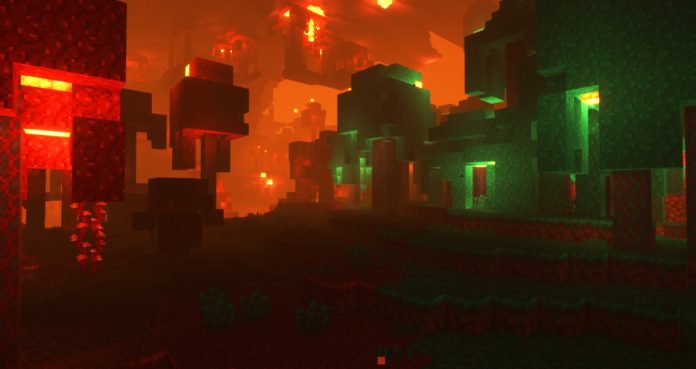
How to install a shader:
First step: download the shader package from the link below.
Second step: Unpack the downloaded archive and copy the SEUS Ultra folder to c:\Users\User\AppData\Roaming\.minecraft\resourcepacks\(if this folder does not exist, create it yourself) (For Windows)
Third step: In the game, go to Settings, then to Resource Packs. There, click on the icon in the left list of the new shader package.




Comments (21)