BeyondBelief VanillaReborn for Minecraft 1.16.4
 Visual effects play an important role in your adventure in the Minecraft game expanses. So, it is not surprising that the game fans are trying to bring to the game world much more diverse features.
Visual effects play an important role in your adventure in the Minecraft game expanses. So, it is not surprising that the game fans are trying to bring to the game world much more diverse features.

For example, this time, we offer you to use the BeyondBelief VanillaReborn shaders for Minecraft that will add more than a dozen completely new shaders, which will allow you to comprehend the essence and uniqueness of this game world. Do not rush to conclusions — it is better to explore everything carefully and only then make appropriate decisions. We wish you good luck and all the best!
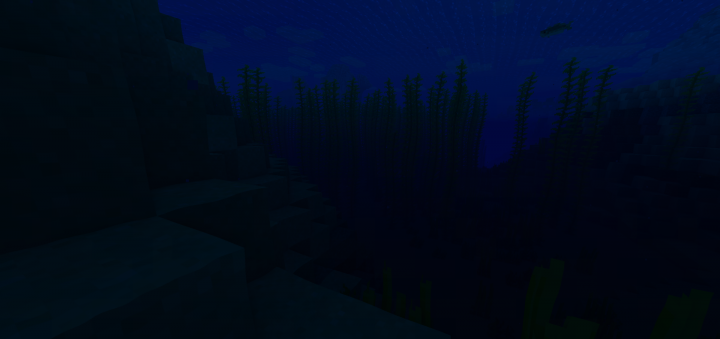
How to install a shader:
First step: download the shader package from the link below.
Second step: Unpack the downloaded archive and copy the BeyondBelief VanillaReborn folder to c:\Users\User\AppData\Roaming\.minecraft\resourcepacks\(if this folder does not exist, create it yourself) (For Windows)
Third step: In the game, go to Settings, then to Resource Packs. There, click on the icon in the left list of the new shader package.




Comments (0)