CaptTatsu's BSL for Minecraft 1.16.4
 The goal of the CaptTatsu's BSL shader for Minecraft is to completely change the lighting. Now you will be able to enjoy almost every game moment available, getting a chance not only to discover the maximum of possibilities but also to become the best adventurer.
The goal of the CaptTatsu's BSL shader for Minecraft is to completely change the lighting. Now you will be able to enjoy almost every game moment available, getting a chance not only to discover the maximum of possibilities but also to become the best adventurer.

It will be enough just to notice the most different and interesting in-game features, try to find out the most favorable looking angles, and just enjoy each moment of the adventure. We suggest that you do not waste time and just go on a journey that will be filled with visual perfection. We wish you a pleasant game and all the best!
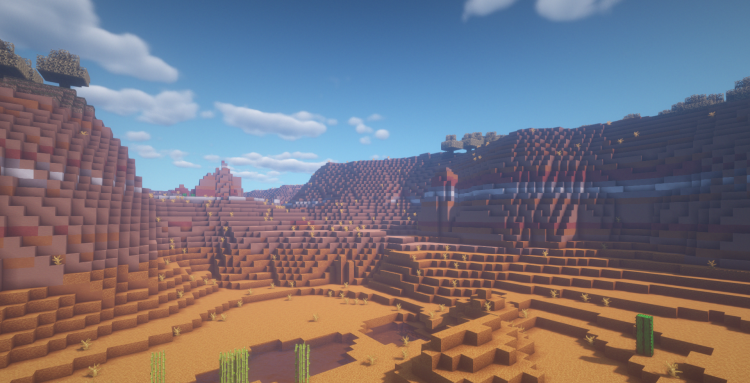
How to install a shader:
First step: download the shader package from the link below.
Second step: Unpack the downloaded archive and copy the CaptTatsu's BSL folder to c:\Users\User\AppData\Roaming\.minecraft\resourcepacks\(if this folder does not exist, create it yourself) (For Windows)
Third step: In the game, go to Settings, then to Resource Packs. There, click on the icon in the left list of the new shader package.




Comments (5)