Complementary for Minecraft 1.16.4
 If you like classic visual effects that are slightly colored with various and interesting additional design elements, then we suggest that you just start using the Complementary shaders for Minecraft. Thanks to such an approach, you will be able not only to relax a bit but also to enjoy each moment of the adventure, using a variety of opportunities and having fun.
If you like classic visual effects that are slightly colored with various and interesting additional design elements, then we suggest that you just start using the Complementary shaders for Minecraft. Thanks to such an approach, you will be able not only to relax a bit but also to enjoy each moment of the adventure, using a variety of opportunities and having fun.

This time, the classics will prove that it can look good — you will just need to carefully explore all the available details. We suggest that you do not waste time and just go on this exciting adventure.
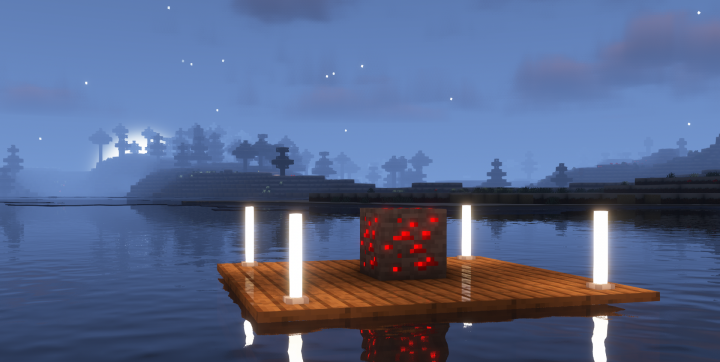
How to install a shader:
First step: download the shader package from the link below.
Second step: Unpack the downloaded archive and copy the Complementary folder to c:\Users\User\AppData\Roaming\.minecraft\resourcepacks\(if this folder does not exist, create it yourself) (For Windows)
Third step: In the game, go to Settings, then to Resource Packs. There, click on the icon in the left list of the new shader package.




Comments (2)