Conquest of the Sun for Minecraft 1.16.4
 To actively travel around the virtual world and enjoy the updated environment, it's time to take advantage of the Conquest of the Sun add-on for Minecraft. The designer of this improvement has made a lot of effort to achieve a favorable result and please fans with new features.
To actively travel around the virtual world and enjoy the updated environment, it's time to take advantage of the Conquest of the Sun add-on for Minecraft. The designer of this improvement has made a lot of effort to achieve a favorable result and please fans with new features.
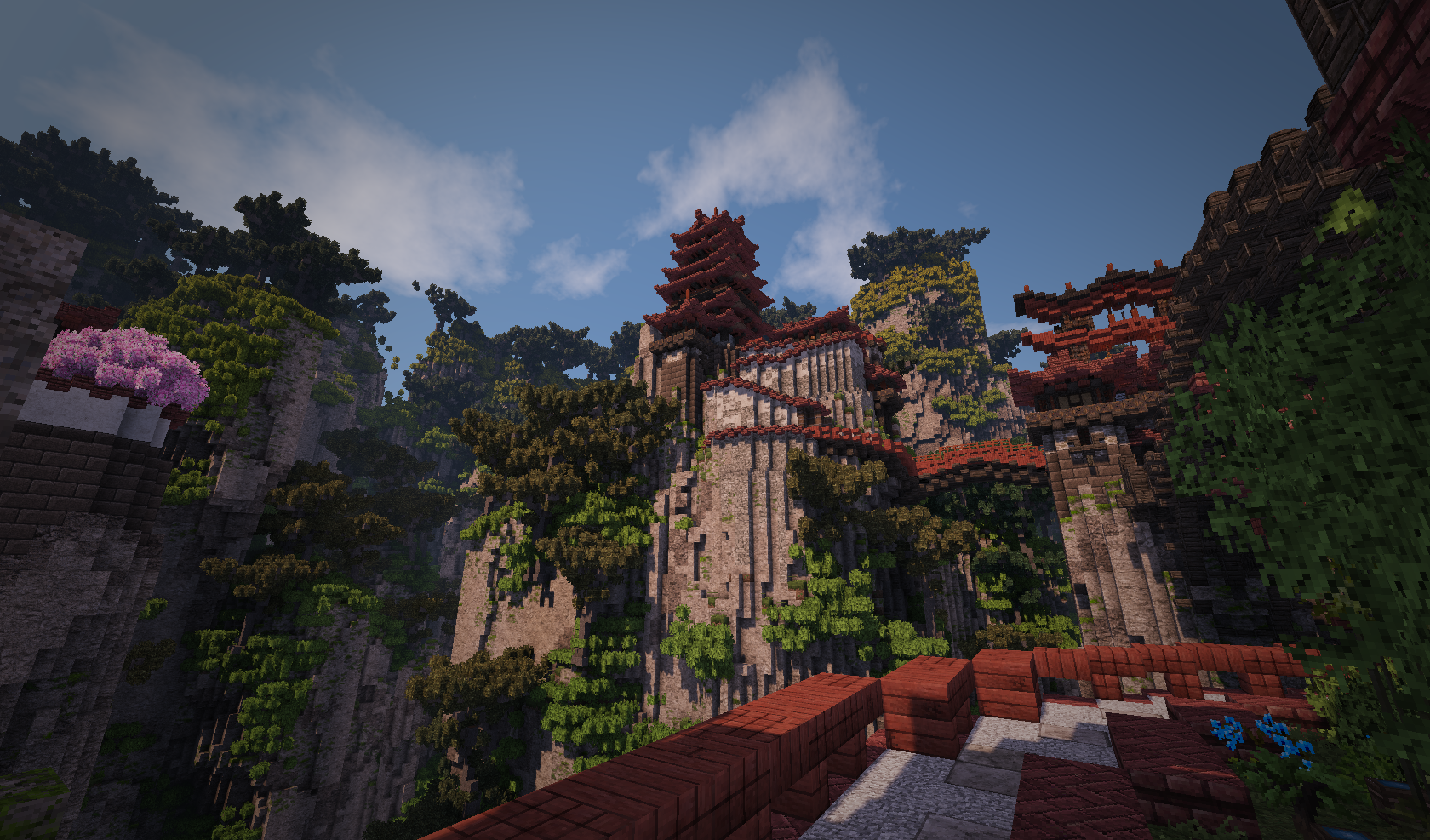
This time, the main change in the game came down to the detail level ensured thanks to a completely new shader. Do not worry — it has been worked out in detail and will surely please you with the unique features. You will just need to carefully monitor all activities and try to effectively use any available opportunities for a favorable pastime. We wish you good luck!
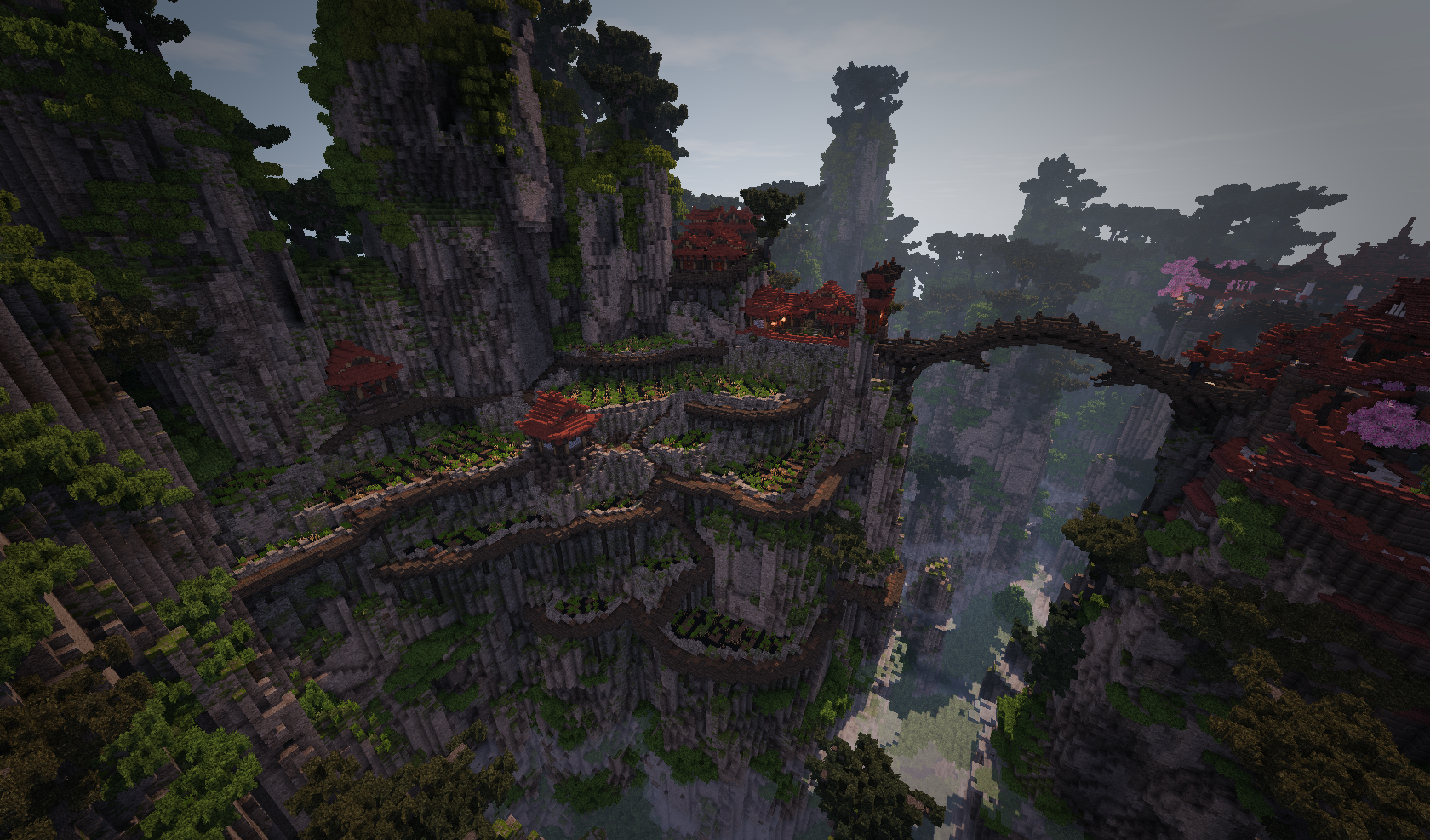
How to install a shader:
First step: download the shader package from the link below.
Second step: Unpack the downloaded archive and copy the Conquest of the Sun folder to c:\Users\User\AppData\Roaming\.minecraft\resourcepacks\(if this folder does not exist, create it yourself) (For Windows)
Third step: In the game, go to Settings, then to Resource Packs. There, click on the icon in the left list of the new shader package.




Comments (4)