Continuum for Minecraft 1.16.4
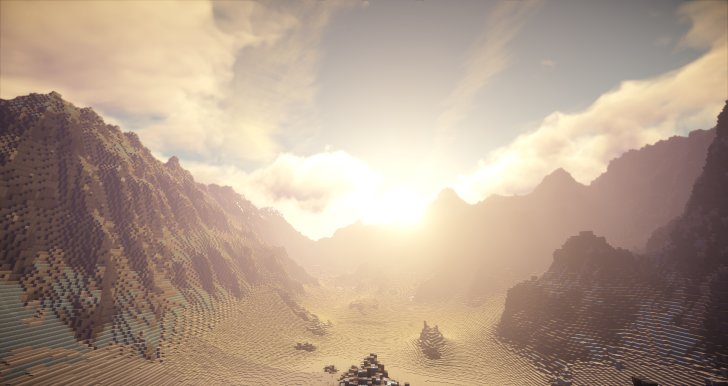 If you are an owner of a powerful PC, we hasten to share with you a new find in the form of the Continuum Shader for Minecraft. It was created taking into account modern technologies and optimized so that to provide both a decent visual picture and the possibility to try this mod for everyone.
If you are an owner of a powerful PC, we hasten to share with you a new find in the form of the Continuum Shader for Minecraft. It was created taking into account modern technologies and optimized so that to provide both a decent visual picture and the possibility to try this mod for everyone.
However, while in terms of the first point, the designers have managed to achieve the desired result, in terms of the second, they have overrated their capacities. So, at the end of the day, this mod requires a large amount of system resources — if you don’t want to be witness to a countless number of lags and freezes. It remains to wish you good luck and all the best — you will surely succeed.
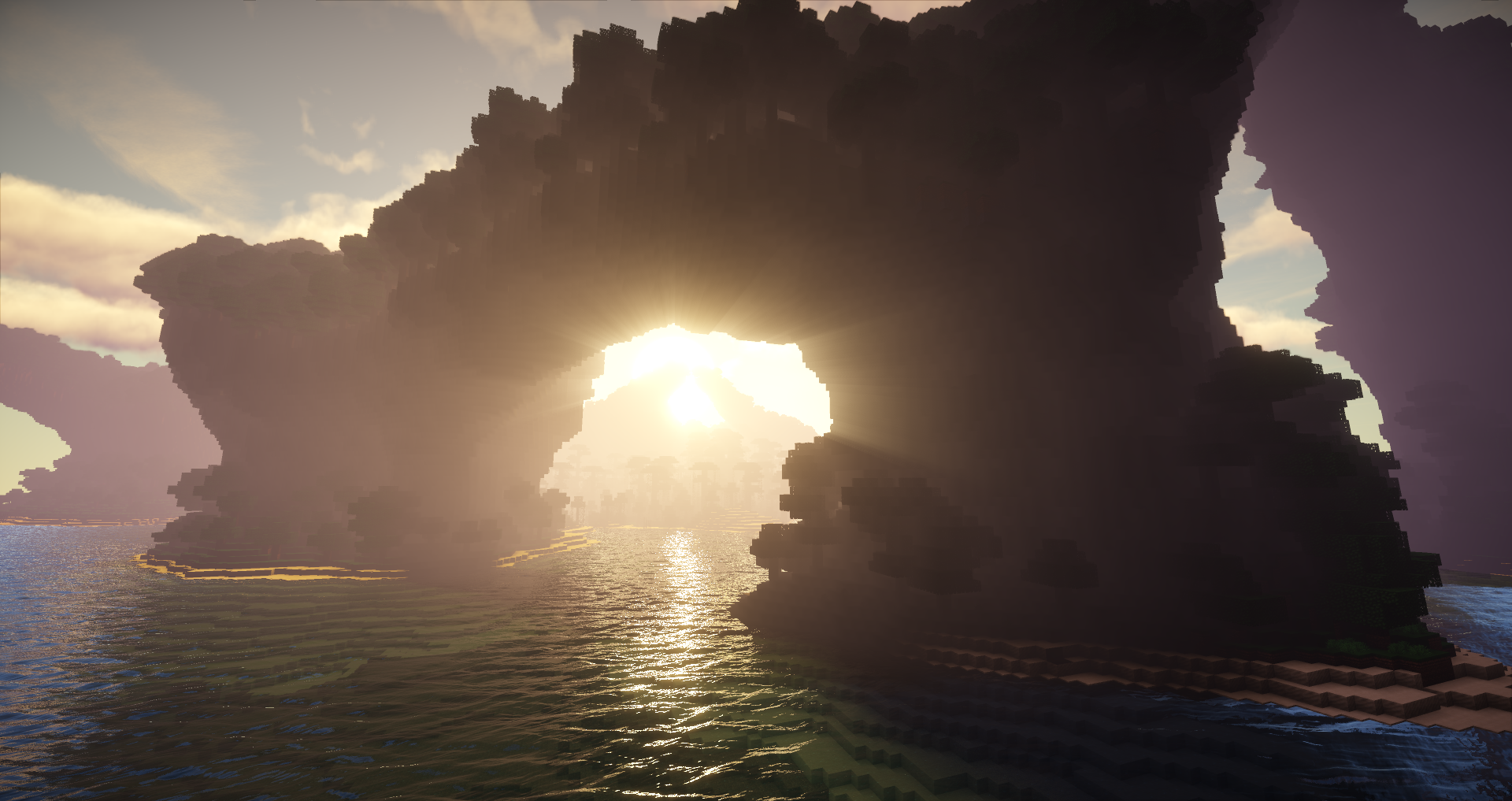
How to install a shader:
First step: download the shader package from the link below.
Second step: Unpack the downloaded archive and copy the Continuum folder to c:\Users\User\AppData\Roaming\.minecraft\resourcepacks\(if this folder does not exist, create it yourself) (For Windows)
Third step: In the game, go to Settings, then to Resource Packs. There, click on the icon in the left list of the new shader package.




Comments (22)